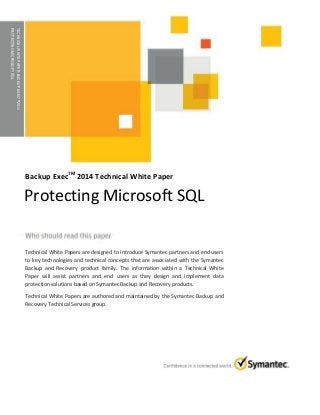
Protecting Microsoft SQL with Backup Exec 2014
- 1. TECHNICALWHITEPAPER:BACKUPEXECTM2014 PROTECTINGMICROSOFTSQL Backup ExecTM 2014 Technical White Paper Technical White Papers are designed to introduce Symantec partners and end users to key technologies and technical concepts that are associated with the Symantec Backup and Recovery product family. The information within a Technical White Paper will assist partners and end users as they design and implement data protection solutions based on Symantec Backup and Recovery products. Technical White Papers are authored and maintained by the Symantec Backup and Recovery Technical Services group. Protecting Microsoft SQL
- 2. 2
- 3. 3 Contents Introduction.............................................................................................................................................. 4 Business Value .......................................................................................................................................... 5 Underlying Principles................................................................................................................................ 8 Backup Strategies for Microsoft SQL servers ......................................................................................... 11 Performance Recommendations............................................................................................................ 13 For More Information............................................................................................................................. 14
- 4. 4 Introduction This white paper is intended to assist technical personnel as they design and implement Backup Exec 2014 Agent for Applications and Databases to protect servers hosting the Microsoft SQL Server application, and make related decisions. The business value of the Agent for Applications and Databases for Microsoft SQL servers will be touched upon lightly in this white paper. This white paper includes the following topics: Business Value Underlying Principles Backup Strategies for Microsoft SQL Servers Performance Recommendations For step by step instructions for installing and managing the Agent for Applications and Databases to protect servers hosting Microsoft SQL Server, please refer to the Backup Exec Administrator’s Guide available here: TECH205797.
- 5. 5 Business Value The Challenge of Protecting Critical SQL Servers Properly protecting servers hosting Microsoft SQL Server can be a difficult challenge. Microsoft SQL Server is commonly one of the most critical applications that drive business operations for modern organizations, and as a result, companies need SQL to remain online and functional at all times. The more critical the role of SQL in a company’s infrastructure, the more difficult the problem of finding a time that can be used for backup and recovery operations. Many organizations have become accustomed to using manual backup processes to protect their SQL infrastructure. However, these methods do not provide the reliability needed to ensure proper recovery of SQL in the event of a disaster, nor do they improve the availability of critical SQL systems. There are different editions of Microsoft SQL Server that may be used by an organization depending on the organization’s size and specific needs. These SQL editions range from SQL Server Express for small organizations to SQL Server Datacenter and Enterprise editions for organizations with millions of users and computers. Problems that cause a SQL infrastructure to become unavailable for any significant period of time can potentially be very costly because Microsoft SQL Server is a comprehensive database server application and is used by many companies to store critical information. Also, the size and complexity of a database typically influences the effort required for database administration. The size of a SQL database will vary considerably, ranging between less than 100 GB to several TB. The need to properly protect large and mission critical SQL databases on a regular basis is a necessary component of any modern SQL management strategy. Modern backup and recovery solutions designed specifically for Microsoft SQL Server are critical to helping organizations quickly recover in the event of a problem. The Need for Backup Solutions Designed for Microsoft SQL Server Administrators responsible for the backup and recovery of SQL environments understand the challenges associated with backup technologies that are not specifically designed to protect SQL Servers. A modern and reliable backup and recovery strategy for Microsoft SQL Server provides an essential safeguard to help protect critical data that is stored in SQL Server databases. There are three main objectives of performing SQL backups: 1. Enable the recovery of lost data in the event of a disaster 2. Minimize the amount of data lost as the result of a disaster 3. Minimize the downtime cost of a SQL infrastructure being offline Administrators may be tempted to use the built-in SQL Server backup feature as their only method for protecting their SQL infrastructure. The built-in backup component is readily accessible and inexpensive. However, there are key limitations of the built-in SQL backup feature that make this a dangerous approach. It only backs up the SQL databases and not the entire server. The Agent for Applications and Databases includes features and capabilities designed specifically to protect SQL environments and solve each of the problems listed above. The Agent for Applications and Databases enables network administrators to perform proper and intelligent backup and restore operations on installations of SQL that are connected to a network. Backup Exec 2014 incorporates online, non-disruptive SQL database protection as part of everyday backup routines, which increases the chance of data recovery and minimizes data loss without inhibiting daily database activity.
- 6. 6 The Agent for Applications and Databases performs SQL database backups that can be integrated with network backups without separate administration or dedicated hardware. When using the Agent for Application and Databases to protect Microsoft SQL Server, administrators have the flexibility of the following capabilities: • Database, transaction log, and differential backups, as well as database recovery and replacement • Recovery of SQL databases to alternate locations • During backup, copies of SQL databases can be stored to a local directory for later use • Backups of multiple SQL instances • Enabling a standby database to be brought online in the event of a disaster • Database Consistency Checks (DBCC) for each backup and restore job • Recovery of transaction logs to a specific point in time or to a named transaction • Database snapshots Complete Protection from a Single Solution The Agent for Applications and Databases delivers state-of-the-art technology for the protection of growing SQL database environments, including the following: Feature Supported by Backup Exec Support for physical and virtualized SQL servers Support for disk, tape, and cloud storage locations Granular recovery of SQL databases and transaction logs Backup and recovery of SQL data over LAN and SAN infrastructures Figure 1: Example SQL Backup Configurations Symantec Backup Exec Symantec Backup Exec™ delivers powerful, flexible, and easy-to-use backup and recovery to protect your entire infrastructure whether built upon virtual, physical, or a combination of both. Using modern technology, Backup Exec backs up local or remote data to virtually any storage device including tape, disk and cloud. Recovery is fast and efficient. With a few simple clicks, you can quickly search and restore granular file or application objects, applications, VMs, and servers directly from backup storage. Additionally, easily protect more data while reducing storage costs through integrated deduplication and archiving technology. Powerful: Super charge the performance of your backup with Backup Exec. Get fast and reliable backups that are up to 100% faster than prior releases, comprehensive and innovative virtualization capabilities, and powerful built-in data deduplication and archiving. Avoid lengthy downtime and missing a critical backup window with Backup Exec.
- 7. 7 Flexible: Not all backup solutions have the flexibility to protect your environment while also supporting agile recovery. You should be able to recover what you need, when you need it - quickly and easily. Whether you want to recover a single, critical file or an entire server, Backup Exec can quickly search and restore without mounting or staging multiple backup jobs. Backup Exec protects hybrid architectures with a single solution that backs up to virtually any storage device and achieves fast, efficient, versatile recovery. Easy to use: Traditional, complex and point backup and recovery solutions can be inefficient, time consuming, and expensive to manage. Through intuitive wizards and insightful dashboards, Backup Exec is easy to implement, use and manage, whether you’re upgrading from a previous version or switching from an alternative solution.
- 8. 8 Underlying Principles Backup Exec employs modern, highly advanced, and scalable technology to protect and recover Microsoft SQL systems. While very easy-to-use, these sophisticated technologies ensure that Microsoft SQL remains properly protected and ready for recovery events, allowing customers and partners to sleep easy at night knowing they are prepared to handle any disaster that may befall their SQL infrastructure. Components Used to Protect SQL The Backup Exec Server The primary component used to protect and recover Microsoft SQL is the Backup Exec server. The Backup Exec server interacts with the SQL system to prepare the system for backup, to capture backup data selections, to store backup sets to the target storage device, and to perform recovery operations. The Agent for Windows For physical SQL servers, the Backup Exec Agent for Windows is installed on the physical SQL servers to identify, capture, and transmit SQL backup data to the Backup Exec server for storage. For most modern SQL systems, backup data is captured through VSS snapshots and transmitted by the Agent for Windows to the Backup Exec server over the NDMP protocol, using a secure (TSL/SSL) and trusted connection. For virtualized SQL servers on the VMware vSphere or Microsoft Hyper-V platforms, the virtual machines hosting SQL are protected using image-level backups through snapshot interactions with the virtual host. In these virtualized configurations, the Agent for Windows can be installed on the SQL virtual machine to enable application discovery and metadata collection, allowing for granular application recovery features (database level) for virtualized SQL servers. Protection of virtualized SQL servers without the Agent for Windows installed is also supported, but without the Agent for Windows installed on the virtual machine, recovery options are limited to full virtual machine recovery and file/folder recovery. The Agent for Applications and Databases When protecting either physical or virtualized SQL servers with Backup Exec, a license for the Agent for Applications and Database is required before Backup Exec can perform backup and recovery operations of SQL application data.
- 9. 9 Figure 2: Backup Exec Install Options After the Agent for Applications and Databases is installed, a Virtual Device Interface (VDI) backs up and restores SQL databases. VDI is implemented as a set of COM interfaces provided by Microsoft and enables Backup Exec to directly backup and restore local or remote Microsoft SQL databases. Microsoft SQL Server Backup Process To create online backups of Microsoft SQL databases, the administrator creates a backup job by selecting a SQL server or by selecting individual databases. Figure 3: SQL Backup Process As shown in Figure 3, a typical backup job consists of one or more SQL Instances, the selected backup type – full or incremental – and a backup destination. An administrator creates and starts backup jobs using the Backup Exec 2014 administration console. Backing Up Standalone Physical SQL Servers When a backup job runs, Backup Exec intializes the VDI client interface and sends a back up command to the SQL Server. The SQL Server receives the request from Backup Exec and passes the requested Microsoft Tape
- 10. 10 Format (MTF) data to Backup Exec. Depending on job settings, Backup Exec then compresses and encrypts the data before it’s written to the selected backup destination, which can be disk or tape or both. When all backup data has been sent by the SQL Server, the Backup Exec application is notified and VDI connections are released. Backing up Virtual Machines Hosting SQL The backup process changes slightly for SQL Servers running in a virtual enviornment. To protect SQL servers running in a virtual environment, Backup Exec use Granular Recovery Technology (GRT), which enables Backup Exec to collect the information that is required to restore individual SQL database items within the virtual machine. When you create a backup job for a virtual machine hositng SQL, Backup Exec automatically locates the VSS- aware SQL application. During the backup job, Backup Exec collects metadata for the application using the Agent for Windows, which needs to be installed inside the virtual machine. This image-level backup, powered by Symantec™ V-Ray technology and integrated with VMware Data Protection APIs, enables backup of entire VMware virtual machines and recovery at the virtual machine, virtual disk, application, and file/folder level. Figure 4: Granular Recovery of a SQL Virtual Machine The Agent for Applications and Databases is designed to be flexible and easy-to-use, and gives administrators of Microsoft SQL infrastructures comprehensive and customizable protection, down to the individual database. Backup Exec 2014 leverages the capabilities and technologies in Microsoft SQL Server to provide complete protection of the SQL database components, including the following: Support for modern SQL versions such as SQL 2008 and 2012 Data recovery to named transaction log marks within the transaction log Support for full or differential backups of the database Expanded data protection parameters that include multiple and named SQL Server database instances running concurrently on the same server Improved performance of database consistency checks (DBCC) with the ability to perform a physical- only DBCC on SQL Server databases Support for SQL Server database mirror data protection Support for SQL Filestream Data (BLOB) including Word documents, spreadsheets, pictures, etc Support for SQL Database Compression which reduces volume of data that SQL sends to Backup Exec Dynamic protection of new databases added to a top-level SQL resource protected by Backup Exec
- 11. 11 Backup Strategies for Microsoft SQL servers Backup Exec incorporates online, non-disruptive SQL database protection which minimizes data loss without inhibiting daily database activity. Using database, differential, and log backups provides a good balance between backup window management and the amount of time spent recovering a database if the need arises. Supported SQL Backup Types It’s important to understand the different backup types and backup options available with the Agent for Applications and Databases in order to create a successful SQL backup strategy. Microsoft SQL 2005 or later support three basic types of database backup: database (full), differential, and log backups. Backup Exec 2014 provides support for all three backup types. The full method backs up the entire database including all system tables. The differential method backs up only the changes made to the database since the last full backup. The full-copy only method works in the same manner as the full method, except that it does not affect future differential or log backups. Figure 8: SQL Backup Strategies SQL Backup Strategy Recommendations To decide which backup method(s) to use for protecting a particular SQL infrastructure, consider the following: • In small environments, consider running a daily full database backup and daily transaction log backups • In mid-sized environments, consider running a weekly full database backup and daily transaction log backups along with daily differential backups except on the day when the full backup runs
- 12. 12 • In large environments, consider running weekly full database backups, daily differential database backups, and transaction log backups as necessary • Use the checksum feature to check database integrity • Perform test restores periodically • Use the full-copy only option for unscheduled backup operations • Use encryption features when creating a backup job to ensure data security Note: Do not use SQL native compression if you are planning to use Backup Exec Deduplication technology.
- 13. 13 Performance Recommendations To optimize performance of SQL backup operations, consider the following best practices: • Schedule backup jobs when database activity is low • Avoid full database backups during peak hours or when database activity on the server is high • Consider disk-to-disk-to-tape (D2D2T) backup strategies for optimal backup and restore performance • Use tape-based devices for long term retention • Do not store backups to the same disk that holds database files or log files
- 14. 14 For More Information Link Description www.symantec.com/business/backup-exec-for-windows-servers BE Family Landing Page www.symantec.com/business/products/whitepapers.jsp?pcid=pcat_business_cont&pvid=57_1 BE White Papers www.symantec.com/business/products/datasheets.jsp?pcid=2244&pvid=57_1 BE Datasheets, Solution Briefs www.backupexec.com/compatibility Compatibility Docs www.backupexec.com/configurator BE Product Configurator www.backupexec.com/skugenerator SKU Generator and BEST Tool
- 15. 15
- 16. 16 About Symantec Symantec is a global leader in providing security, storage, and systems management solutions to help consumers and organizations secure and manage their information-driven world. Our software and services protect against more risks at more points, more completely and efficiently, enabling confidence wherever information is used or stored. Headquartered in Mountain View, Calif., Symantec has operations in 40 countries. More information is available at www.symantec.com. For specific country offices and contact numbers, please visit our website. Symantec World Headquarters 350 Ellis St. Mountain View, CA 94043 USA +1 (650) 527 8000 1 (800) 721 3934 www.symantec.com Symantec helps organizations secure and manage their information-driven world with data backup and recovery software. Copyright © 2014 Symantec Corporation. All rights reserved. Symantec, the Symantec Logo, and the Checkmark Logo are trademarks or registered trademarks of Symantec Corporation or its affiliates in the U.S. and other countries. Microsoft and Windows are either registered trademarks or trademarks of Microsoft Corporation in the United States and/or other countries. Linux is a registered trademark of Linus Torvalds. Other names may be trademarks of their respective owners. 8/2014
