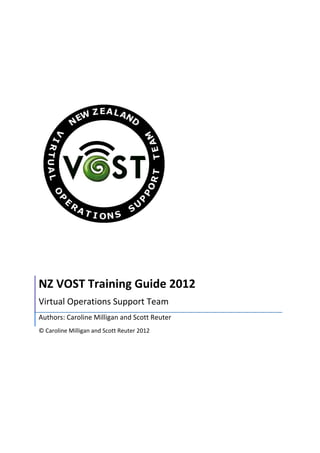
New Zealand VOST Training Guide - 2012
- 1. NZ VOST Training Guide 2012 Virtual Operations Support Team Authors: Caroline Milligan and Scott Reuter © Caroline Milligan and Scott Reuter 2012
- 2. Copyright Caroline Milligan And Scott Reuter 2012 NZ VOST Training Guide 12th October 2012 Final This guide has been developed by Caroline Milligan and Scott Reuter for NZ Virtual Operations Support Team (VOST) regional training. Development This Guide was prepared in conjunction with the Wellington Region Emergency Management Office for the Wellington Region Virtual Operations Support Team (WgtnVOST). Special thanks to Dan Neely -‐ Manager, Community Resilience WREMO and Jason Paul -‐ Advisor, Community Resilience WREMO. This guide may vary and be subject to change as per VOST and Emergency Management Agency requirements. Authors -‐ Contact Details Caroline Milligan Twitter: @Caz_Milligan Scott Reuter Twitter: @sct_r
- 3. Copyright Caroline Milligan And Scott Reuter 2012 What is a Virtual Operations Support Team (VOST)? ............................................................................ 1 Training Outline ..................................................................................................................................... 4 Lesson Plans ........................................................................................................................................... 4 Module One -‐ FEMA IS-‐042 Social Media in Emergency Management ................................................. 5 Module Two -‐ Introduction to VOST ...................................................................................................... 6 Lesson One -‐ Introduction to VOST .................................................................................................... 6 Lesson Two -‐ Recent Case Studies ..................................................................................................... 6 Lesson Three -‐ Recent Case Studies ................................................................................................... 7 Lesson Four -‐ IS -‐ 042 Social Media in Emergency Management ...................................................... 7 Module Three -‐ Basic Social Media ........................................................................................................ 8 Lesson One -‐ Basic Social Media Search Tools ................................................................................... 8 Lesson Two -‐ Advanced Search .......................................................................................................... 9 Module Three Continued -‐ The Back Channels ................................................................................... 10 Lesson Three -‐ What is the Back Channel ........................................................................................ 10 Lesson Four -‐ The Workbook (MRH) ................................................................................................ 10 Lesson Five -‐ VOST Protocols ........................................................................................................... 11 Lesson Six -‐ Using Skype .................................................................................................................. 12 Lesson Seven -‐ Google Docs ............................................................................................................. 13 Module Four -‐ The Public Facing ......................................................................................................... 14 Lesson One -‐ Curation methods ....................................................................................................... 14 Lesson Two -‐ Wordpress .................................................................................................................. 14 Lesson Three -‐ Facebook .................................................................................................................. 15 Lesson Four -‐ Storify & Pinterest ..................................................................................................... 16 Lesson Five -‐ Assessment exercise ................................................................................................... 17 Glossary -‐ VOST and Social Media Terminology .................................................................................. 18 References ........................................................................................................................................... 20 Appendix .............................................................................................................................................. 21 The VOST Instance Cycle .................................................................................................................. 21 Additional useful links ......................................................................................................................... 22
- 4. Copyright Caroline Milligan And Scott Reuter 2012 1 What is a Virtual Operations Support Team (VOST)? “Virtual Operations Support Teams (VOST) as applied to emergency management and disaster recovery is an effort to make use of new communication technologies and social media tools so that a team of trusted agents (VOSTies) can lend support via the internet to those on-‐site who may otherwise be overwhelmed by the volume of data generated during a disaster. VOSTs are activated to perform specific functions in support of affected organizations & jurisdictions.” A VOST provides remote support for emergency responses around the globe. A VOST monitors and maintains social media awareness, collecting and analysing online information to inform the response and the online public. A VOST may be activated when appropriate in support of an agency/organisation (if pre-‐arranged to do so). A VOST uses a number of online applications and platforms to coordinate itself and liaise with the Emergency Operations Centre at the scene of the event (back channel) and to disseminate information and engage with the public (public facing).
- 5. Copyright Caroline Milligan And Scott Reuter 2012 2 A VOST is activated at the request of a specific agency/organization. This could be a government agency, NGO or any organisation that has an official function in a disaster or emergency. A detailed explanation is included within the appendix. On-‐going training, exercising on platforms and tools, and testing of emerging tools is an important part of being involved with a VOST. Social media platforms are an ever-‐changing landscape. VOST members are required to attain a level of proficiency in using social media tools before they may be used during an activation.
- 6. Copyright Caroline Milligan And Scott Reuter 2012 3 NZ VOST is made up of experienced emergency management / public safety personnel, disaster volunteers and technical experts. All NZ VOST members must have completed training and proven their competency before they may be part of an activation. NZ VOST team members require a range of skills and attributes. VOST Trainee VOST Member VOST Technician VOST Leader VOST Leader / Administrator Basic understanding of Emergency Management / Public Safety Operations P P P P P Proven proficiency in social media platforms P P P P Proven proficiency in Google Docs & Skype P P P P Proven proficiency in basic and advanced search P P P P Solid understanding of Social media platforms and location based monitoring tools P P P Strong understanding of VOST concept P P P Technical background in online applications, computer hardware and desktop solutions P Solid understanding of the setup, operations, linking and maintenance of social media platforms P P Capable of setting up required systems and applications for a social media response P Leadership and management skills P P Solid understanding and experience in Emergency Management / Public Safety Operations P P Previous VOST activation experience P
- 7. Copyright Caroline Milligan And Scott Reuter 2012 4 Training Outline Training consists of four modules. Self-‐paced / learning at home: Module one -‐ FEMA IS-‐042 online training course Class sessions at the Emergency Operations Centre: Module two -‐ Introduction to VOST (Overview, Case Studies), IS-‐042 Assessment Module three -‐ Basic social media platforms, Backchannels: Skype, Google Docs, Workbook Module four -‐ The Public Face (Curation tools: Facebook, Pinterest) and Exercise/Assessment Lesson Plans Each module is divided into a number of lessons. The class sessions will be run according to the following lesson plans. Resources required for class sessions: • 1 x Trainer • Laptop or Desktop computer • Internet connection • Projector & screen • Suitable training location • Training Guide • Access to Social Media platforms unblocked Learning strategy: • Demonstrate the skill • Explain the knowledge • Allow time for trainee to practice and provide mentoring At the beginning of each classroom session • Introduce yourself to the group and briefly tell them about your background and experiences. • Conduct any OHS briefings as appropriate. (Toilets, First Aid Kit, Exits, Evacuation assembly point.) • Participants should be welcomed appropriately, asked to share name, organization and current level of experience/understanding with social media.
- 8. Copyright Caroline Milligan And Scott Reuter 2012 5 • All lessons offer the flexibility for training staff to present a wide range of experience to the students, including case studies as example of how these methods have been used by VOST. The trainer, rather than controlling branching towards outcomes desired for topic specific learning points, should respond appropriately to the performance of the students. For example if their use of social media platforms are good, allow them to positively affect the branching of the lesson appropriately. • IMPORTANT NOTE: All session times are indicative only and will be adjusted or paused at the discretion of the organisers. Module One -‐ FEMA IS-‐042 Social Media in Emergency Management This module is self-‐paced and accessed online. It must be completed before attending the class sessions. The assessment will be conducted during the class sessions on paper as we cannot access the FEMA online assessment, this should only take about 20 minutes. The address to access this module is : http://emilms.fema.gov/is42/index.htm The training is divided into five lessons: 1. Introduction 2. The Business Case for Using Social Media for Emergency Management 3. Better Practices in Social Media Use for Emergency Management from the Field 4. Your Turn to Put Social Media into Action 5. Course Review For the purpose of NZ VOST training, this assessment is used as a tool to gauge your current level of knowledge and enthuse further training.
- 9. Copyright Caroline Milligan And Scott Reuter 2012 6 Module Two -‐ Introduction to VOST This module is the first class based session. The session provides students with context for the VOST they have expressed interest in being part of, and solidifies the VOST concept. A case study is used as an example to provide further context and relate the trainer’s experiences to the class. Students are introduced to some of the basic tools used for monitoring and searching social media. This session is intended to engage and enthuse students in the VOST concept allowing them to make an informed decision whether this is an activity they would like to pursue. Lesson One -‐ Introduction to VOST Learning Points Students will understand • What a VOST is • The potential value a VOST can add to an emergency response Explain Slideshow presentation (VOST – The Basics) 20min Summary / Conclusion Refreshment / Comfort break 20 mins Lesson Two -‐ Recent Case Studies Learning Points Trainer will engage participants with discussion offering examples of recent VOST activations including functions, relationships, actions and incident outcomes. The intent is to take the next step from previous input about what a VOST can do and solidify its capabilities through operational examples. Demonstrate Trainer to lead group discussion on recent case studies on VOST activations . 20min Summary / Conclusion Evidence of value to EM organisation, and communities impacted by the crisis. 5min Wildfire
- 10. Copyright Caroline Milligan And Scott Reuter 2012 7 Lesson Three -‐ Recent Case Studies Learning Points Trainer will engage participants with discussion offering examples of recent Crisismapping activations including functions, relationships, actions and incident outcomes. The intent is to take the next step from previous input about what a VOST can do and solidify its capabilities through operational examples. Demonstrate Trainer to lead group discussion on recent case studies on activations . 10min Summary / Conclusion Evidence of value to EM organisation, and communities impacted by the crisis. 5min Lesson Four -‐ IS -‐ 042 Social Media in Emergency Management Learning Points At the completion of the FEMA course, participants will be able to: • Explain why social media is important for emergency management • Describe the major functions and features of common social media sites currently used in emergency management • Describe the opportunities and challenges of using social media applications during the 5 phases of emergency management • Describe better practices for using social media applications during the 5 phases of emergency management • Describe the process for building the capabilities and to sustain the use of social media in an emergency management. Examination • Participants will be provided with a sheet of paper to answer the questions. • Trainer will collect answer sheets and mark accordingly before next course session. 30min Summary / Conclusion Debrief 20 mins
- 11. Copyright Caroline Milligan And Scott Reuter 2012 8 Module Three -‐ Basic Social Media Lesson One -‐ Basic Social Media Search Tools Learning Points Students will understand the importance of Twitter for VOST: • How to follow people and conversations on Twitter • Making Use of Twitter Lists to Listen to the public, news media and public safety agencies • Ways to search, research & monitor topics on Twitter • How to share information and identify topics • Understand Twitter protocols Demonstrate Trainer to demonstrate Twitter regarding: • How to follow people and conversations on Twitter • Making use of Twitter lists to listen to the public, news media and public safety agencies • Ways to search, research & monitor topics on Twitter • How to share information and identify topics • Twitter protocols 20min Explain • Scenarios are wide ranging. • Questions. 5min Practice • Trainees will be asked to evidence proficiency in the above Twitter competencies, followed by debrief. • Repeat time permitting. 20min Summary / Conclusion Q & A 5min
- 12. Copyright Caroline Milligan And Scott Reuter 2012 9 Lesson Two -‐ Advanced Search Learning Points Students will understand advanced search and aggregation tools that are useful for a VOST operation • The trainee will be able to independently perform the following functions: o Using Google advanced search o Setting up a Geosearch o Setting up a Meltwater -‐ IceRocket search Demonstrate Trainer to demonstrate search regarding: • Using Google search • Setting up a Geosearch • Setting up a Meltwater -‐ IceRocket search 20min Explain • Scenarios are wide ranging. • Questions. 10min Practice • Trainees will be asked to evidence proficiency in the above search competencies, followed by debrief. • Repeat time permitting. 30min Summary / Conclusion Q & A 10min
- 13. Copyright Caroline Milligan And Scott Reuter 2012 10 Module Three Continued -‐ The Back Channels This module follows on from the introduction where students were exposed to the basics of VOST, searching and gathering information from social media. The emphasis is on the tools used to coordinate the VOST while active, how information is shared within the VOST, and how information is communicated back to the EOC that is being supported. Lesson Three -‐ What is the Back Channel Learning Points Students will understand the various requirements for back channel communication and coordination. Explain • Scenarios are wide ranging. • Questions. 5min Summary / Conclusion Q & A 5min Lesson Four -‐ The Workbook (MRH see reference page 20) Learning Points Students will have a high level understanding of: • Checking in and out • Updating the ICS 204 / or equivalent • Adding content to the activity log • Identify what is required in key website/ resource list • Add content to search results. • Identify what is likely to require escalation to PIO/PIM • Adding content to parking lot Demonstrate Trainer to demonstrate the use of the WorkBook (MRH) regarding: • Checking in and out • Updating the ICS 204 / or equivalent • Adding content to the activity log • Identify what is required in key website/ resource list • Add content to search results. • Identify what is likely to require escalation to PIO/PIM • Adding content to parking lot 15min
- 14. Copyright Caroline Milligan And Scott Reuter 2012 11 Explain • Scenarios are wide ranging. • Workbook • Trainee will have the opportunity to ask any questions related to the WorkBook component. • Questions. 5min Practice Using NZ VOST Google doc. 15min Summary / Conclusion Q & A 5min Lesson Five -‐ VOST Protocols Learning Points Students will understand • Identify and understand trends • Verify the source -‐ cross reference with social media data (including the feasibility of speaking directly to the source) • Integrity check the source – social media history • Use tools to examine images posted on social media • Crowdsourced verification • Protocols re communicating the level of verification the information has received. Demonstrate Trainer to demonstrate techniques to verify information regarding: • Identify and understand trends • Verify the source -‐ cross reference with social media data (incl the feasibility of speaking directly to the source) • Integrity check the source – social media history • Use tools to examine images posted on social media • Crowdsourced verification • Protocols re communicating the level of verification the information has received. 10min Explain • Scenarios are wide ranging. • Questions. 5min Practice Example will be demonstrated using a randomly selected twitter post. 15min Summary / Conclusion Q & A 5min
- 15. Copyright Caroline Milligan And Scott Reuter 2012 12 Lesson Six -‐ Using Skype Learning Points Students will understand how Skype is used by a VOST during an operation • Instant messaging (IM) • Groups and chatrooms • Joining and sharing groups… Demonstrate Trainer to demonstrate using Skype 5min Explain • Scenarios are wide ranging. • Questions. 5min Practice • Instant message a participant • Create a new conversation (room) • Adding members to the room 15min Summary / Conclusion Q & A 5min
- 16. Copyright Caroline Milligan And Scott Reuter 2012 13 Lesson Seven -‐ Google Docs (attendees will require a gmail account) Learning Points Students will understand the basic functionality of Google docs • Logging into Google docs / drive • Opening a shared document • Sharing a document • Editing a spread sheet Demonstrate Trainer will demonstrate creating a new report. Trainer will share the report with members of the class. Trainer will edit a spread sheet. 5min Explain • Scenarios are wide ranging. • Questions. 5min Practice • Participants will create a Google doc, and share with members of the class. • Participants will share document via email, and by sharing a link enabling the document to be publicly viewable to others. 10min Summary / Conclusion Q & A 2min
- 17. Copyright Caroline Milligan And Scott Reuter 2012 14 Module Four -‐ The Public Facing This module concludes the training programme. Students are exposed to the curation tools that are used to release information back out to the public. Students then participate in a simulatory exercise which can be used to gauge their competency, and if appropriate, be assessed as a VOST member. Lesson One -‐ Curation methods Learning Points Students will understand the purpose of the public facing platforms, and the protocols around what to share. Case Study 20 mins Explain • Scenarios are wide ranging. • Questions. 20 mins Summary / Conclusion 5 mins Lesson Two -‐ Wordpress Learning Points Students will understand how to: • Create a new post • Add text content to WordPress • Add images to WordPress • Add video to WordPress • Publish new posts Demonstrate Trainer to demonstrate the use of WordPress regarding: • Create a new post • Add text content to WordPress • Add images to WordPress • Add video to WordPress • Publish new posts 20 mins Explain • Case Study • Questions 10 mins Summary / Conclusion Q & A 5 mins
- 18. Copyright Caroline Milligan And Scott Reuter 2012 15 Lesson Three -‐ Facebook Learning Points Students will understand how to: • Create a Facebook page • Post content Demonstrate Trainer to demonstrate 20 mins Explain • Scenarios are wide ranging. • Questions. 10min Practice • Trainer will demonstrate updating a post including a link on to Facebook. • Trainer will demonstrate posting a photo to Facebook. • Participants will be given the password to a demonstration Facebook Page and will all be tasked to update the page with a post. • Participants will add the subject, date, and their initials to the post. 10 mins Summary / Conclusion Q & A 5 mins
- 19. Copyright Caroline Milligan And Scott Reuter 2012 16 Lesson Four -‐ Storify & Pinterest Learning Points Students will understand how to: • Create a Pinterest Board • Create a Storify • Add content to Pinterest • Search for content using Storify • Publish content using Pinterest and Storify Demonstrate Trainer to demonstrate using Pinterest and Storify 20 mins Explain • Scenarios are wide ranging. • Questions. 20 mins Practice • Trainer will demonstrate updating a Pinterest board and pinning content. • Participants will be given the password to a demonstration Pinterest Site and will all be tasked to update the content on a specific topic. • Participants will add the subject, date, and their initials to the content. 10 mins Summary / Conclusion Q & A 5 mins
- 20. Copyright Caroline Milligan And Scott Reuter 2012 17 Lesson Five -‐ Assessment exercise Assessment criteria At this stage give details of assessment scenario to participants. Please develop your own simulation that suits your requirements. Ideal content should include: 1. Train for reality using gamification to avoid the possibility that social networks may believe the exercise to be real. 2. Always ensure participants use the words EXERCISE within pushed content 3. Try to make the simulation topical and relevant 4. Should be pitched at the appropriate level for the audience on that day. Explain • The instructor will take on the role of PIO for this simulated incident and explain to the class what is required of them. • The scenario should provide an opportunity for the participants to evidence their ability to , join a Skype room and interact with other participants via backchannel, set up a Facebook page, a twitter account, a Pinterest, and Storify account, a wordpress site, a workbook and be able to search for new information via the internet. • Questions. 10min Exercise Gamification: TBD • Participants will be given a briefing which will be projected on the screen at all times during the exercise. • The trainer will remain in the role of the PIO for the duration of the exercise, and will not assist participants with completing the task objectives. • Participants must use the tools we have covered during the NZ VOST training sessions to successfully complete this mission. A Team Leader will be available to provide direction, leadership and mentoring. 30 mins Exercise debrief Q & A for AAR 10min
- 21. Copyright Caroline Milligan And Scott Reuter 2012 18 Glossary -‐ VOST and Social Media Terminology Activation A period of time during which a VOST operates. Activation begins when a VOST is officially activated by a decision that is taken by the agency liaison and the team lead, or if pre-‐ arranged (agreements in place), a VOST may self-‐activate. The activation goes on until officially deactivated. Chat Room Many services/applications are available that allow ongoing text conversations in "rooms" that can be set up for specific topics or groups. Platforms, such as Skype, allow for voice or video calling and group conferencing, file sharing and screen sharing. Crisis Mapping Through Information collection, visualization and interactive mapping ‘Crisis mapping’ is a dynamic and open way to visualize and report on crisis and disasters. # -‐ Hashtag Any word or abbreviation on twitter prefaced by the "#" (referred to as a pound or number sign) sign. The hashtag makes it possible to search all tweets of interest to which other twitter users have included a hashtag created for discussion or information sharing in regards to a specific topic or event. Incident Command System ICS -‐ “Incident Command System” (also see NIMS) in the USA or The Coordinated Incident Management System (CIMS) in New Zealand Social Media Platform An internet-‐based service with which users agree to Interact for purposes of social interaction, with varying types of functionality and services. Twitter, Facebook, GooglePlus, Flickr and Pinterest are all examples of social media platforms.
- 22. Copyright Caroline Milligan And Scott Reuter 2012 19 Public Information Manager (PIM) or Public Information Officer (PIO) Public Information Manager / Officer (may be same contact as “Agency Liaison” or may be different) The person attached to a specific agency or organisation or Incident Management Team who is tasked with the public communications function. #SMEM "Social Media in Emergency Management" hashtag and group of practitioners. VOST Leader / Administrator The person -‐ or persons if there are team leader alternates -‐ responsible for team activation and actions taken by the team. The VOST Team Leader works closely with the Agency Liaison to build and develop the VOST team, set policy, activation protocols and procedures, recruit team members and operate the VOST team in all phases of and outside of activations.
- 23. Copyright Caroline Milligan And Scott Reuter 2012 20 References • FEMA : http://emilms.fema.gov/is42/index.htm • Workbook: Marlita Reddy-‐Hjelmfelt http://about.me/TheRedElm • VOST The Basics Slideshare: http://www.slideshare.net/CMilliganNZ VOST/vost-‐ presentation-‐basics • Lesson Plans : © C Milligan 2012 • ThinkDisaster.com (a blog by @sct_r) • The Social Media in an Emergency: A Best Practice Guide (WREMO)
- 24. Copyright Caroline Milligan And Scott Reuter 2012 21 Appendix The VOST Instance Cycle Disaster occurs (or a training event selected) o VOST members gather in pre-‐designated meeting place using predetermined methods -‐ Our team uses Skype, twitter DMs (direct messages) or in an emergency, text messages o in the case of an exercise, this may be known about and planned in advance, or it may be an impromptu exercise. Decision to activate, team commitment o VOST leader and members discuss need for deployment, team availability o often a VOST deployment is requested, or may be offered if members see need (MOUs would be helpful here) o decision to activate made Set tasks, priorities, schedule, tools/platforms o VOST leader uses modified ICS 204 document template to describe incident and assignment, define tasks o VOST members fill in availability -‐ collaborative ICS 204 doc, review incident, goals and tasks, discuss via backchannel chat. VOST operational; coordinate, perform and log completed tasks o Active monitoring of social media and internet for pertinent data, responding via all platforms as appropriate, coordinating efforts/tasks via backchannel chat – saving and sharing of data as needed to blog, social media platforms, curation site, crisis maps, archive, etc… VOST expands/contracts according to ICS (or equivalent) principles o Be prepared to call for assistance from more #SMEM volunteers or other VOSTs as needed so as not to be overwhelmed Deactivation, discussion, documentation, AAR o After instance is completed, continue backchannel discussion, discuss what worked & what didn’t, document and report, share with the #SMEM and #VOST community so that others can learn from it. VOST exercises between activations to stay current on tools and social media platforms. Note: Please PLAN AHEAD FOR RECOVERY: In all planning, data collection and social media work, consider both immediate disaster needs and those of the long-‐term recovery phase. Be prepared to coordinate efforts and share data with recovery groups as early as possible to improve the quality and speed of the recovery.
- 25. Copyright Caroline Milligan And Scott Reuter 2012 22 Additional useful links These links are provided for your convenience to provide further information. They do not signify that we endorse the website(s). We have no responsibility for the content of the linked website(s). o Twitter : The Basics o https://support.twitter.com/groups/31-‐twitter-‐basics# o Facebook : The Basics o http://mashable.com/guidebook/facebook/ o WordPress (Video) o http://www.youtube.com/watch?v=q9b0jzcq0C4 o Pinterest : Step-‐By-‐Step Guide o http://www.mymagneticblog.com/step-‐by-‐step-‐pinterest-‐guide/ o Storify : Step-‐By-‐Step Guide o http://storify.com/tour o Skype o https://support.skype.com/en/user-‐guides o Google Docs o http://www.youtube.com/watch?v=lMqdex3KDQM Summary: This training document has been designed to meet specific requirments of WREMO, with regards to content, and timings and is not intended to encapsulate or represent the requirements to train participants in all areas of social media use for emergency management. Terms of Use NZ VOST Training Guide by Caroline Milligan and Scott Reuter is licensed under a Creative Commons Attribution-‐NonCommercial-‐NoDerivs 3.0 Unported License. Based on a work at http://www.smem.co.nz/training-‐2/.
