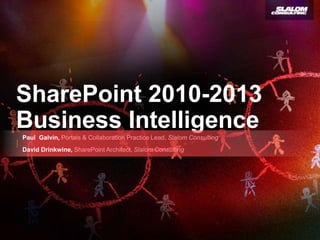
SharePoint 2013 Self Service Business Intelligence
- 2. The Art and Science of Winning Visionary thinking. Local expertise. 1700+ employees 11 OFFICES NYC BASED ALL ORGANIC GROWTH High Competitive Smart Real Productivity Advantage Pricing Innovation Innovative Local, highly Flexible, business and experienced client- technology teams focused consulting delivery
- 3. Microsoft’s Vision: Self Service BI 3
- 4. Agenda 4
- 6. Continuously Adapting to Data From Everywhere The Problem: • Decision Makers need fresh, innovative BI • They must manually integrate External Data multiple data streams Enterprise Apps • They must distribute the BI they create Excel Access & Ad Hoc Apps 6
- 7. • The Solution: The MS BI Stack • Separate Presentation and Users Data Management Presentation Tools • Give consumers and let them make their own BI • Use tools that SharePoint Server Business Connectivity Services people have spent Excel Services decades honing PerformancePoint • Place BI inline SQL Reporting Services everywhere people actually Data Management work Tools • Multiple Analysis Services SQL Server Integration Services Authentication Models 7
- 8. Features by SharePoint Edition (2010 & 2013) Foundation Standard Enterprise Business Connectivity Foundation Features, Plus Standard Features, Plus Services Compliance Everywhere • Access Services • Business Data Business Data Managed Metadata Integration with the Office Connectivity Service Client Service External Data Column • Business Data Web Parts Ratings • Business Intelligence External Lists Center Search Scopes • Calculated KPIs Out-of-the-Box Web • Chart Web Parts Secure Store Service Parts • Dashboards • Data Connection Library Support for Office Web • Decomposition Tree Apps • Deep Refinement • Excel Services • Excel Services and PowerPivot for SharePoint • PerformancePoint Services • Visio Services 8
- 9. The Keys to the Kingdom: Data Connection Libraries 9
- 10. Governing Data Access Problems: Multiple Data Sources = Multiple Security Schemas, Multiple Logins Difficult to Manage - Data consumers must constantly negotiate with data providers to access data The Solution: Data Connection Libraries Reusable Library Entries = Single Point of Contact for Multiple Sources Manage data access from a single location Uses SharePoint Security to manage access through AD, SSO or other security 10
- 11. Excel Services 11
- 12. What is Excel Services? • Used for Analysis and Presentation • Centralize the Use of a Spreadsheet • Connect to External Data • Web Based Interface (Thin Client) • Integration with SharePoint Security to Control What Users See • Allows for Server Based Calculations Excel Calculation Services) • Leverage Your Enterprise’s Excel Expertise What it’s not: • A replacement for Excel 12
- 13. How is Excel Services used? 2. Producer Uploads 3. Consumer Spreadsheet Requests to SharePoint • No Code Data/Chart Producer Consumer • No Development SharePoint Excel Services • Puts BI tools into the hands of the people who actually4.know the data Excel Services May refreshes • Leverages existingdiagram anddataskillsetConsumer Excel may refresh 5. Views Data/ Chart 1. Producer Creates Data Driven Spreadsheet in Excel Data Source 13
- 14. How does Excel Services work? Web Front End Excel Web Access Excel Web Services Authenticated SharePoint User Application Server User Defined Excel Calculation Functions Services SharePoint Document Internal and External Data Libraries 14
- 15. Demo Excel Web Access & Excel Web Services 15
- 16. Sharing Documents Once a connected spreadsheet is complete, deploying is as simple as uploading to a document library. 16
- 17. Accessing Spreadsheets Users can: • Access other’s BI • Collaborate on worksheets in real time • Secure all or parts of a spreadsheet • Refresh data on open, on a schedule, or as needed 17
- 18. Embedding BI Users don’t need to see the whole spreadsheet – using the Excel Web Access Web Part, all or parts of a spreadsheet can be easily added to a page. 18
- 19. What’s New in 2013? In-Memory BI Engine (IMBI): The In Memory multidimensional data analysis engine (IMBI) (also known as the Vertipaq engine, the same used by PowerPivot) allows for almost instant analysis of millions of rows. • Power View Add-in for Excel: Enables users to visualize and interact with modeled data by using highly interactive visualizations, animations and smart querying. Users can present and share insights with others through rich storyboard presentation capabilities. • Decoupled PivotChart and PivotTable reports: Create PivotChart reports without having to include a PivotTable report on the same page. Trend analysis: Supports the ability to conduct trend analysis from cells in PivotTable reports that use OLAP data 19
- 20. What’s New in 2013? (cont.) • Data exploration improvements: Explore data and conduct analysis in Excel Services reports that use SQL Server Analysis Services data or PowerPivot data models. • Field list and field well support: Enables people to easily view and change which items are displayed in rows, columns, values, and filters in PivotChart reports and PivotTable reports that have been published to Excel Services. • Enhanced timeline controls: Excel Services supports timeline controls that render and behave as they do in the Excel client. • Application BI Servers: Specify SQL Server Analysis Services servers to support more advanced analytic capabilities in Excel Services. • Business Intelligence Center Update: The Business Intelligence Center site template has been streamlined. New look, easier to use. 20
- 21. Visio Services 21
- 22. What is Visio Services? • Allows users to create and share dynamic Visio diagrams and highly graphical interfaces • Connect to External Data • Web Based Interface (Thin Client) • Integration with SharePoint Security to Control What Users See • Leverage Your Enterprise’s Visio Expertise • Integrate diagrams into SharePoint applications 22
- 23. How is Visio Services used? 2. Producer Uploads 3. Consumer Diagram to Requests SharePoint Diagram Producer • No Code Needed Consumer SharePoint 2010 • No Development Needed Visio Services • Puts BI tools into the hands of the people who actuallyVisio Services the data 4. know Refreshes Data and Diagram 5. Consumer Views Diagram 1. Producer Creates Data Driven Diagram in Visio 2010 Data Source 23
- 24. Demo Visio Services 24
- 25. Using and Embedding Visio Diagrams Using Visio Services is as simple as using Excel Services. Users can: • Create their own data connected diagrams • Upload diagrams to a SharePoint Document Library • View and share all or part of a diagram • Place diagrams anywhere using a Visio Web Access Web Part 25
- 26. What’s New in 2013? Maximum Cache Size: A new service parameter, it is located on the Central Admininstration Visio Graphics Service Application Global Settings page. The default value is 5120 MB. Health Analyzer rules: New corresponding Health Analyzer rules have been added to reflect the new Maximum Cache Size parameter. Updated Windows PowerShell cmdlets, Set-SPVisioPerformance: This cmdlet has been updated to include the new Maximum Cache Size parameter. Commenting on drawings supported: Users can add meaningful comments to a Visio Drawing (*.vsdx) collaboratively on the web via Visio Services in full page rendering mode. 26
- 27. PerformancePoint 27
- 28. What is PerformancePoint? • Displays dashboards within SharePoint • Allows users to create rich, context-driven dashboards that aggregate data and content • Allows for robust security to the end user • Integrates with multidimensional data sources • Includes a WYSIWIG Dashboard Designer: • allows for secure access to limited data by data managers • Allows dashboard creators to craft their own BI to publish to SharePoint 28
- 29. How Does Performance Point Work? Databases Consumers Front End Server Dashboards, Scorecards, Reports 10% 10% 10% 10% 10% 5 10% 10% 4 10% 10% 10% 3 2 OLAP Application Server 1 Web Services, et al. SP Content and Service Databases Dashboard Designer Prepared Data Data Manager Sets 29
- 30. Demo PerformancePoint 30
- 31. Step 1: Adding a Data Source The initial process in dashboard creation is the creation of custom data sources. These sources can the be secured to specific people or groups as needed. 31
- 32. Step 2: Dashboard Creation Once data source is available, designers can utilize the data to create the charts, graphs, KPI’s and dashboards as they see fit. Once completed, they can publish the results to the SharePoint portal. 32
- 33. Step 3: Viewing the Dashboard PerformancePoint Dashboards can be placed in a dedicated BI site such as the BI Center, or placed in line with other collaborative functionality. 33
- 34. What’s New in 2013? BI Center Update: The new BI Center is cleaner, and easier to use with folders and libraries configured for easy use. Dashboard Migration: Users will be able to copy entire dashboards and dependencies, including the .aspx file, to other users, servers, or site collections. Filter Enhancements & Filter Search: The UI has been enhanced to allow users to easily view and manage filters including giving users the ability to search for items within filters without having to navigate through the tree. Support for Analysis Services Effective User: Eliminates the need for Kerberos delegation when per-user authentication is used for Analysis Services data sources. PerformancePoint Support on iPad: PerformancePoint dashboards can now be viewed and interacted with on iPad devices using the Safari web browser. 34
- 35. Recap Separate the tasks of data management and BI generation Let consumers participate in the creation of agile BI Get out of the way of your enterprise 35
- 36. Questions? 36
- 37. © 2012 Slalom, LLC. All rights reserved. The information herein is for informational purposes only and represents the current view of Slalom, LLC. as of the date of this presentation. SLALOM MAKES NO WARRANTIES, EXPRESS, IMPLIED, OR STATUTORY, AS TO THE INFORMATION IN THIS PRESENTATION. 37
Editor's Notes
- Do you have less data than you did 5 years ago? A year ago? A month ago?Data must be manually integrated, comes in a variety of formats, and is secured differently
- Give an overview of componentsTalk about pass through vs. impersonated security vs. single account
- PowerView is powered by the BI Semantic Model and the VertiPaq engine.Trend Analysis uses data from Analysis Services cubes or PowerPivot data models.
- Data Exploration:Users can point to a value in a PivotChart or PivotTable report and see suggested ways to view additional information. Users can also use commands such as Drill Down To to conduct analysis. Users can also apply the Drill Down command by using a single mouse click.
- PowerView is powered by the BI Semantic Model and the VertiPaq engine.Trend Analysis uses data from Analysis Services cubes or PowerPivot data models.
- By supporting Analysis Services Effective User feature, authorization checks will be based on the user specified by the EffectiveUserName property instead of using the currently authenticated user.