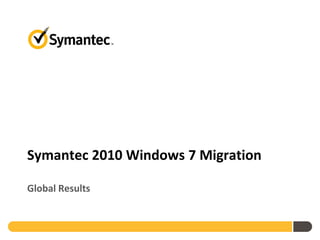
Symantec 2010 Windows 7 Migration Survey
- 1. Symantec 2010 Windows 7 Migration Global Results
- 2. Methodology • Applied Research performed survey • 1,360 enterprises worldwide • SMBs and enterprises • Cross-industry 2
- 3. Key Topics • Attitudes about migrating • Manpower requirements • Preparing for the migration • General recommendations • Results of the migration 3
- 5. Timing and Motivations • Typically wait six to 12 months • Only 8% migrate immediately • Performance, reliability and end-user experience motivated migration • Most (62%) set ROI goals • 90% met ROI goals 5
- 7. Manpower requirements • Typically involve half of IT staff • Most automated the process • 10 PCs worth automating • Time consuming aspects: – Planning (17%) – Actual execution of upgrade (12%) – Reinstalling applications (10%) – Inventorying existing machines (10%) – Running pilot tests (9%) 7
- 8. Preparing for the Migration 8
- 9. Before the migration • What to capture beforehand – User files & documents – Links to network drives – Email • RAM, processor speed, PC age, budget important • 10 IT man-hours in preparation 9
- 10. Hardware recommendations • CPU – Minimum: 2 to 2.5 GHz – Optimal: 2.5 to 3 GHz • RAM – Minimum: 2 GB – Optimal: 4 GB • Storage – Minimum: 200 to 500 GB – Optimal: 500 GB to 1 TB • Video RAM – Minimum: 512 MB – Optimal: 1 GB or more 10
- 11. General Recommendations 11
- 12. General recommendations • Standardization, added security, and virtual desktop • 71% replace incompatible applications 12
- 13. Ensuring success / Easing the process • Planning • Training • Pilot tests 13
- 14. Results of the Migration 14
- 15. Results of the migration • 78% said process was smooth • 63% said easier than last migration • Most achieved key motivations • Most ran into delays • End-user satisfaction increased over time 15
- 16. Best vs. Worst Practices in Information Management Top tier results Bottom tier results • Users offline 2 hours • Users offline 6 hours • 60% of users extremely satisfied • 25% of users extremely satisfied Differences Differences • 20 IT man-hours in preparation • 9 IT man-hours in preparation • Extremely important: • Extremely important: – Advanced planning (56% ) – Advanced planning (30% ) – Upgrading hardware (45%) – Upgrading hardware (31%) – Pilot test (45%) – Pilot test (34%) – Training (44%) – Training (26%) – Capture user profiles (42%) – Capture user profiles (27%) – Proper inventory (35%) – Proper inventory (24%)
- 18. Company size How many employees are in your company worldwide? 0% 10% 20% 30% 40% 50% 5 to 99 17% 100 to 999 28% 1,000 to 2,499 22% 2,500 to 9,999 16% 10,000 or more 17% 18
- 19. Industry In which industry do you work? 0% 5% 10% 15% 20% 25% Financial 10% Manufacturing 10% Technology 10% Telecommunications 9% Healthcare 8% Automotive 7% Consumer 7% Insurance 7% Retail 7% Education 4% Energy 4% Media 3% Online 3% Public sector 3% Transportation 3% Real estate 2% Other (please specify) 2% Hospitality 1% 19
- 20. Computer involvement What is your involvement with your organization's computer systems? (Mark all that apply.) 100% 90% 80% 70% 60% 50% 50% 50% 40% 30% 20% 10% 0% I have strategic oversight I manage operations 20
- 21. Computer knowledge In which of the following areas of IT / computer are you knowledgeable? (Mark all that apply.) 0% 20% 40% 60% 80% 100% Desktop/laptop operating systems 100 percent Applications 80% Network or infrastructure 71% Storage 64% Security 62% 21
- 22. Windows 7 involvement What is the status of your involvement with Window 7? 0% 20% 40% 60% 80% 100% We have already migrated many of our desktops and laptops to Windows 7 87% We have already migrated most of our desktops and laptops to Windows 7 8% We have already migrated all of our desktops and laptops to Windows 7 5% 22
- 23. Expected use of Windows 7 How long do you expect to continue using Windows 7 before upgrading to a new operating system? 0% 20% 40% 60% 80% 100% 3 to 5 years 62% 5 to 8 years 28% 8 to 10 years 9% 10 years or longer 1% 23
- 24. User downtime When you migrated your systems to Windows 7, how long did you expect, on average, each user to be offline? (Answer in hours) 3 2 2 1 0 Median 24
- 25. User downtime When you migrated your system to Windows 7, how long was each user, on average, actually offline? (Answer in hours) 3 2 2 1 0 Median 25
- 26. Migration planning While planning your migration to Windows 7, how many IT man-hours of planning went into preparation? 12 10 10 8 6 4 2 0 Median 26
- 28. Additional technologies Did you use the migration as an opportunity to implement any of the following technologies? (Mark all that apply.) 0% 20% 40% 60% 80% 100% Standardization 57% Additional security measures 53% Virtual desktop interface 51% Software virtualization 47% Improved backup / disaster recovery 40% Asset management 29% 28
- 29. Delaying issues Which issues, if any, hindered migration or caused a delay? (Mark all that apply.) 0% 20% 40% 60% 80% 100% Application incompatibility 53% Hardware incompatibility 44% Budget 40% Pilot test failure 26% Other initiatives of higher priority 16% 29
- 30. Machine types What percentage of your migration to Windows 7 involved each of the following situations? 0% 10% 20% 30% 40% 50% Existing machines that you upgraded from an old operating system 37% Existing machines that you wiped clean and installed a fresh operating system 27% Fresh installs on new machines 23% New machines with Windows 7 pre-installed 24% 30
- 31. Machine types 31
- 33. Influencing factors Which of the following factors influenced your decision to migrate to Windows 7? (Mark all that apply.) 0% 20% 40% 60% 80% 100% Increased performance 69% Increased reliability 59% Better end-user experience 51% Better security 47% Easier to use 45% Microsoft was ending support of the OS we were using 40% 64-bit support 39% Our policy is to stay current with Microsoft's OS platforms 32% Improved help desk support 21% Other (Please specify) 2% 33
- 34. When to upgrade How long do you feel it is best to wait after the release of a new OS to allow the company (such as Microsoft) to work out any bugs? 0% 10% 20% 30% 40% 50% Immediately after the new OS is released 8% 1 to 6 months 24% 6 months to 1 year 31% 1 to 2 years 26% Longer than 2 years 8% After SP1 is released 2% After SP2 is released 2% 34
- 35. Economic impact
- 36. Current machines vs. new machines In your opinion, how important is each of the following factors in deciding whether you install a new operating system on an older machine vs. buying a new machine? (Somewhat/extremely important shown) 0% 20% 40% 60% 80% 100% RAM capacity of current hardware 75% Processor speed of current hardware 74% Age of current hardware 73% Budget 71% Information that might be lost in the event of a clean install 70% Storage capacity of current hardware 70% The number of unique applications installed on the workstation 66% Whether users are storing files locally or on a network 59% Video capabilities of current hardware 58% How many people use the PC 56% 36
- 37. Upgrading vs. fresh install In your opinion, how important is each of the following factors in deciding whether you upgrade your operating system vs. doing a fresh install? (somewhat/extremely important shown) 0% 20% 40% 60% 80% 100% RAM capacity of current hardware 74% Processor speed of current hardware 74% Age of current hardware 72% Information that might be lost in the event of a clean install 71% Storage capacity of current hardware 70% Budget 69% The number of unique applications installed on the workstation 68% Whether users are storing files locally or on a network 61% How many people use the PC 58% Video capabilities of current hardware 58% 37
- 38. Communication How much coordination and communication with management, line-of- business managers, and end users was required to make migration to Windows 7 occur efficiently and with as little disruption to the company work process as possible? (High level shown) 0% 20% 40% 60% 80% 100% Line-of-business managers 62% End users 61% Management 60% 38
- 39. End user reaction What percent of your end users who migrated to Windows 7 were somewhat/extremely satisfied during each phase of your migration to Windows 7? (Means shown) 0% 20% 40% 60% 80% 100% After the learning phase for Windows 7 68% During the learning phase for Windows 7 60% During the migration 58% 39
- 40. IT workforce involvement What percent of your IT workforce was involved in your migration to Windows 7? 100% 90% 80% 70% 60% 50% 50% 40% 30% 20% 10% 0% Median 40
- 41. Setting ROIs Did you set an expected ROI before you implemented your migration to Windows 7? No 38% Yes 62 percent 41
- 42. Meeting ROIs Did you meet the ROI you set for your migration to Windows 7? (Only asked of those who set an ROI prior to implementation) No 10% Yes 90 percent 42
- 43. Affected factors 43
- 44. Minimizing cost 44
- 45. Successful migrations How important is each of the following activities toward the success of migration to Windows 7? (Somewhat/extremely important shown) 0% 20% 40% 60% 80% 100% Planning 83% Reinstalling applications 80% Troubleshooting 80% User training 80% Upgrading of operating systems 79% Capturing user settings 77% User setup post-migration (settings, etc.) 77% Inventory 76% Writing and testing scripts 74% 45
- 46. Migration process What percentage of the migration process (overall, for all machines upgraded) was dedicated to each of the following activities? (Means shown) 0% 10% 20% 30% 40% 50% Planning 17% Upgrading of operating systems 12% Reinstalling applications 10% Inventory 10% Running pilot tests 9% Capturing user settings 9% User training 9% Writing and testing scripts 9% Troubleshooting 8% User setup post-migration (settings, etc.) 8% 46
- 47. Automation vs. manual What percentage of the migration process was automated? Manual? (Means shown) Manual 46% Automated 54 percent 47
- 48. Previous migrations What was the last operating system to which you migrated? 0% 20% 40% 60% 80% 100% Windows 3.0 or 3.1 0% Windows 95 0% Windows 98 2% Windows 2000 5% Windows ME 2% Windows XP 66% Windows Vista 22% Other (Mac OS, Linux, etc.) 1% I have never performed an OS migration 2% 48
- 50. Migration tools 50
- 51. Post-migration issues What percentage of users had problems with each of the following post- migration? (Means shown) 0% 10% 20% 30% 40% 50% Office settings 15% Links to network drives 15% User files and documents 14% User profiles 14% Browser favorites 13% Email 13% Contacts 11% 51
- 52. Migration approaches Which approach did you use / are you using for your migration? 0% 20% 40% 60% 80% 100% Batch migration (Migrate in batches) 52% Gradual migration (Migrate on a hardware refresh schedule) 28% Mass migration (All endpoints migrated at once) 21% 52
- 54. Incompatible applications How effective are each of the following methods for handling applications that aren't compatible with Windows 7? (Somewhat/extremely effective shown) 0% 20% 40% 60% 80% 100% Replace applications 71% Use solutions such as application virtualization 69% Maintain some systems on the old OS 68% Repair applications 65% 54
- 55. Pre-migration captures 55
- 56. Helpful factors How helpful were the following factors in facilitating the transition to Windows 7? (Somewhat/extremely helpful shown) 0% 20% 40% 60% 80% 100% Advance planning 84% Sufficient hardware upgrades prior to migration 81% Training 80% Performing a pilot test 80% Proper inventory 78% Consistent packaging 71% 56
- 57. Helpful factors Rate the following factors on how helpful they are for reducing requirements for intervention and desktop visits. (Somewhat/extremely helpful shown) 0% 20% 40% 60% 80% 100% Advance planning 83% Training 81% Sufficient hardware upgrades prior to migration 80% Performing a pilot test 79% Proper inventory 75% Consistent packaging 73% 57
- 58. Pilot tests How many pilot tests did you perform over the course of your migration to Windows 7? 6 5 5 4 3 2 1 0 Median 58
- 59. Automatic vs. manual migrations How many individual workstations would make it worth the investment in automatic migrations vs. manually migrating each? 12 10 10 8 6 4 2 0 Median 59
- 60. Hardware specifications Which metric do you use to determine whether a processor is suitable for running Windows 7? 0% 20% 40% 60% 80% 100% Windows Experience Index 52% Processor speed (GHz) 51% Analyst report 42% CPUID 35% Published reviews 30% Number of cores 27% Passmark 24% Futuremark 22% Other (Please specify) 6% 60
- 61. Hardware specifications / recommendations Regardless of what Microsoft recommends, in your opinion, what is the minimum processor speed you would suggest for a machine running Windows 7? The optimal processor speed? 0% 10% 20% 30% 40% 50% 8% 1 GHz 2% 29% 1 to 2 GHz 10% Minimum 36% 2 to 2.5 GHz Optimal 23% 20% 2.5 to 3 GHz 37% 7% More than 3 GHz 28% 61
- 62. Hardware specifications / recommendations Regardless of what Microsoft recommends, in your opinion, what is the minimum amount of RAM you would suggest for a machine running Windows 7? The optimal amount? (In gigabytes) 4.5 4 4 3.5 3 2.5 2 2 1.5 1 0.5 0 Minimum Median Optimal Median 62
- 63. Hardware specifications / recommendations Regardless of what Microsoft recommends, in your opinion, what is the minimum amount of storage you would suggest for a machine running Windows 7? The optimal amount? 0% 10% 20% 30% 40% 50% 34% 100 to 200 GB 7% 30% 200 to 500 GB 24% 18% 500 GB to 1 TB Minimum 28% Optimal 10% 1 to 2 TB 21% 6% 2 to 4 TB 14% 2% 4 TB or more 7% 63
- 64. Hardware specifications / recommendations Regardless of what Microsoft recommends, in your opinion, what is the minimum amount of video RAM you would suggest for a machine running Windows 7? The optimal amount? 0% 20% 40% 60% 80% 100% 10% 128 MB 2% 27% 256 MB 9% Minimum Optimal 34% 512 MB 22% 29% 1 GB or more 67% 64
- 65. Hardware upgrades In what percentage of the machines you migrated to Windows 7 did you upgrade each of the following? (Medians shown) 100% 90% 80% 70% 60% 50% 40% 30% 30% 25% 20% 20% 20% 10% 0% RAM Processor Storage capacity Video 65
