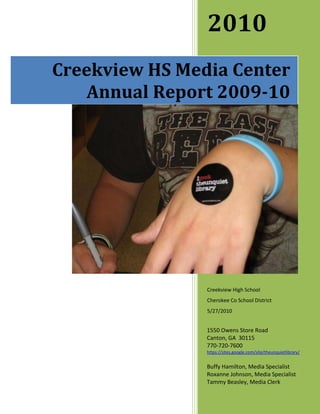
The Unquiet Library: Annual Report 2009-10
- 1. 2010 Creekview HS Media Center Annual Report 2009-10 Creekview High School Cherokee Co School District 5/27/2010 1550 Owens Store Road Canton, GA 30115 770-720-7600 https://sites.google.com/site/theunquietlibrary/ Buffy Hamilton, Media Specialist Roxanne Johnson, Media Specialist Tammy Beasley, Media Clerk
- 2. Annual Report Media Center: Creekview High School Media Specialists: Buffy Hamilton and Roxanne Johnson Media Clerk: Tammy Beasley Submitted: May 27, 2010 Program Highlights: Building Partnerships for Learning TEACHER ~ (Collaborates with school staff analyzing learning and information needs, locating and using resources that fulfills those needs and understands and communicates the information the resources provide) Collaboration and Research Projects (Teachers and Students) We served 1,533 class sessions between August 1, 2009 and May 19, 2010 in our media center. Our peak usage occurred in October 2009 with 231 class sessions. We operated on a flexible schedule during 2009-10 with library hours of 8:00—4:00 daily. Students were able to visit without a lunch pass during all three lunch periods. We saw our highest number of student visits during our morning, lunch, and afternoon hours during April 2010 with 5565 student visits. Approximately 35, 500 students were served by the media center during non-scheduled class visits in 2009-10. 2
- 3. We have documented our collaboration with teachers and students this year through the use of multimedia monthly reports generated with LibGuides; all monthly reports for 2009-10 may be accessed at http://bit.ly/bggFoS . Each monthly report includes: A traditional text report with monthly library program highlights, visitation data, circulation data, database usage, and a list of all collaborative projects with teachers Student video interviews Teacher video interviews Links to every collaborative research pathfinder for the month A photo slideshow of the month’s activities in the library Figure 1: A Sample Multimedia Monthly Report 3
- 4. The chart below indicates the number of collaboratively planned learning activities and research projects with each department. Department Number of Number of Number of Number of Collaboratively Collaboratively Collaboratively Collaboratively Planned Lessons Planned Lessons Planned Planned 2006-07 2007-08 Lessons Lessons 2008-09 2009-10 Social Studies 17 12 14 30 English 28 42 35 43 Science 10 3 18 5 Mathematics 5 3 1 2 Foreign Language 3 5 3 3 Career and Technical 10 6 7 9 (includes JROTC) Fine Arts 4 1 1 0 Physical Education 7 1 2 2 Total Collaboratively 84 73 82 94 Planned Lessons 9th and 10th grade 9th, 10th, 11th 9th, 10th, 11th, 9th, 10th, 11th, grades 12th 12th We have seen an increase in the quantity and depth of our collaborative research projects with teachers. Several teachers used Google Sites as a vehicle for students to post either special projects or weekly assignments to help students not only share their work with others, but to also be environmentally friendly by reducing the amount of paper printed in our school. Topics and skills included but were not limited to: Cloud computing tools Google Sites, Gmail, Google Docs, Google News, Google Alerts, Google Books RSS feeds Netvibes for information management Multigenre instruction Evaluating forms of social media Database instruction Creative Commons License---what it is and how to evaluate a license for using a work licensed under this agreement Presentation Zen design Social bookmarking: Diigo and Evernote How to use a wiki (Wikispaces, Wetpaint, Google Sites) Blogging skills How to locate, correspond with, and interview an expert on a topic for primary research Video skills with Moviemaker and PhotoStory Using Flip cameras For a complete list of subject specific topics, you can click on each monthly report at http://bit.ly/d0oeMJ . 4
- 5. Involvement on School Instruction and Leadership Teams None Professional Development Trainings and Conferences Attended Buffy Hamilton and Roxanne Johnson Cherokee County School District Media Specialist /CHAMPS 2009-10 meetings Buffy Hamilton, School Library Journal Summit, Washington D.C.; tech maven Buffy Hamilton, COMO (Georgia Council of Media Organizations) Conference; presenter Buffy Hamilton, Internet@Schools West and Internet Librarian, Monterey, CA; presenter Buffy Hamilton, American Association of School Librarians Annual Conference, Charlotte, NC; Geek Squad and concurrent session presenter Buffy Hamilton, ALA Midwinter, Boston, MA; presenter Buffy Hamilton, Internet@Schools East and Computers in Libraries, Washington D.C.; presenter Publications Hamilton, Buffy Joanna. “Pivots for Change: Libraries and Librarians.” Library Media Connection 28.6 (2010): 54-56. Professional Development Collection. Web. 27 May 2010. <http://proxygsu-sche.galileo.usg.edu/login?url=http://search.ebscohost.com/ login.aspx?direct=true&db=tfh&AN=50728728&site=ehost-live>. Hamilton, Buffy. “Young Adult Literature 2.0.” Library Media Connection 28.3 (2009): 14- 15. Academic Search Complete. EBSCO. Web. Hamilton, Buffy “Poetry Goes 2.0.” Library Media Connection 28.1 (2009): 26-27. Professional Development Collection. EBSCO. Web. Press Adventures in Library Instruction Podcast #13, April 2010 (discussion of Media 21) Librarian 2.0: Buffy J. Hamilton and Media 21: Video Interview by Howard Rheingold at Digital Media and Learning Central "Educators That Rock!: Buffy Hamilton ", April 29, 2010 at findingEducation/findingDulcinea "Pathfinders: A Guided Tour to Knowledge", Gale Re: Sources Blog, February 18, 2010 "Librarians' Roles Shifting to Address the Demand for Quality Online Content ", Education Week, February 2010 "Dear Mr. President (via Buffy Hamilton)" , Neverending Search, SLJ, February 4, 2010 5
- 6. "A How-To for Fighting the Filter", //School Library Journal,// January 19, 2010 Welcome Lauren Pressley and Buffy Hamilton, ALA Learning blog, January 11, 2010 With a Little Help from Our Friends, School Library Journal, November 1, 2009 "Practicing Visionaries" , Blue Skunk Blog, Doug Johnson, October 21, 2009 "A Wish List" featured in American Libraries Direct, September 16, 2009 "If I Had My Way: More Unquiet Libraries!", Neverending Search, March 12, 2009 Service Roxanne Johnson, Instructional Technology Instructor for Teach 21, Cherokee County School District Buffy Hamilton, GLMA Communications Chair Buffy Hamilton, ALA Learning Blog Team Buffy Hamilton, Social Media Chair, 2011 AASL National Planning Committee Buffy Hamilton, Interdivisional Committee on Information Literacy (AASL/ACRL) 6
- 7. INSTRUCTIONAL PARTNER~ (Identifies curricular content, learning outcomes and a wide variety of resources for instruction) ~ Development of policies, practices related to curricula At this time, we are not serving on any academic committees, but we have expressed our willingness to serve to assist as needed. Design of authentic learning activities and collaboration/involvement in meeting subject matter standards Figure 2: The Unquiet Library Program Goals, 2009-10 http://bit.ly/GbC7l We have continued to work with faculty to incorporate and weave information literacy skills into content area Georgia Performance Standards through our collaborative partnerships in all subject areas as evidenced in Section 1 of this report. The crown jewel of our collaborative efforts has been the Media 21 program . The Collaborative Process In March 2009, I approached Susan Lester, one of our school’s tenth grade English teachers, with an idea for a collaborative project grounded in connectivism and participatory librarianship. For my Media 21 Capstone project (please see http://portal.cherokee.k12.ga.us/departments/technology/media/default.aspx) , I 7
- 8. wanted to create a semester long experience that would help students learn how to use social media and cloud computing for learning and as a means of cultivating a personal learning network. In addition, I wanted students to engage in learning through collective knowledge building and inquiry. After sharing the resources and research I had collected to support this vision of learning, Susan agreed to take a leap of faith and join me on this journey of teaching and learning. Together, we outlined content based and information literacy performance standards we wanted students to master. We collaborated to draft a list of learning activities and tools we wanted to implement, and we developed a master list of materials (books, databases, hardware) that we wanted to purchase with local school and Media 21 program funding. The work of scholars and teachers, including Wendy Drexler, Michael Wesch, Henry Jenkins, and Howard Rheingold, informed my thinking and ideas about this project. Over the summer, we collaborated in person and via email to fine tune our plans. Once the school year began August 3, we hit the ground running together, with both of us providing the first day orientation of the course to students. For two periods a day for an entire semester, I served as co-teacher of the course on a daily basis, creating and facilitating mini-lessons, providing group and individual instruction, designing lesson plans, co-creating assessment rubrics, facilitating the course blog, course website, and course wiki, and assisting with the formative and summative evaluation of student learning artifacts. Along with Ms. Lester, I fielded questions via students via email and provided feedback on the class blog and individual student learning blogs. During the first semester, we engaged in units of inquiry about ways people can use social media and then actually used social media and cloud computing tools as tools for facilitating learning and creating content as well as actual information sources. Highlights of our first semester learning experiences included: Incorporated into the learning portfolio. Please see An eight week unit in which we explore the use of social media for educational uses and as a form of authoritative information. We also explore the use of social media for social good, exploring examples of real world uses of social media for social justice and charitable causes; in addition, we participated in the blogathon for the Louisville Free Public Library at the end of August. Please see http://www.theunquietlibrary.libguides.com/wikis-media21 , http://www.theunquietlibrary.libguides.com/google , http://www.theunquietlibrary.libguides.com/socialmediaforsocialgood , and http://www.theunquietlibrary.libguides.com/media21home for the research pathfinders that supports this collaborative effort. The design of a ten week unit in which students engaged in inquiry about issues in Africa. We designed the structure and learning tools which focused on student literature circles and individual research on an issue in Africa depicted in the literature circle reading. We incorporated the use of research reflection blog entries and reading reflection posts as well as literature circle group wikis with Google Sites to encourage sharing and for students to see research and reading 8
- 9. as forms of deeper inquiry and learning. Learning artifacts included a traditional research paper, a learning/research portfolio created with Google Sites, and multigenre learning artifacts that were incorporated. Please see http://www.theunquietlibrary.libguides.com/africa-researchproject for the research pathfinder that supports the skills and learning activities of this unit. A culminating unit in which students learned about “presentation zen” style for public speaking and presentations was the final collaborative unit of the semester. Students learned how to use images and minimal to convey key ideas and learning, effective public speaking skills, and how to use Creative Commons licensed photos in their slidedecks to create a final presentation to represent their journey of learning in the Issues in Africa unit. Please see http://www.theunquietlibrary.libguides.com/presentationzen for the supporting materials. From March through mid-May 2010, we worked together again as librarian, students, and teacher to engage in inquiry of issues and challenges our veterans face (http://www.theunquietlibrary.libguides.com/veterans-issues ). Students again maintained their blogs for their reading journals and research reflections; students also created a new Google Site portfolio to reflect four multigenre learning artifacts, blog posts, a narrative of their research journey, and a new element: their Netvibes information dashboard. We introduced Netvibes to our students this spring to give them a way to digitally showcase their information sources, tools for learning and research, and learning artifacts. Many students liked the extensive gallery of widgets they could use in addition to the diverse range of themes for a custom look and feel; several students also commented that they found it easier to add content and embed more types of web code to showcase their learning tools and artifacts. While we gave students a list of required elements for their Netvibes information portals/learning dashboards, they also had flexibility and creative license in choosing additional content to incorporate and paint a digital story of their research process. To see video of students describing their initial efforts with Netvibes, please visit http://theunquietlibrarian.wordpress.com/2010/03/26/in-their-own-words-students- provide-a-video-tour-of-their-netvibes-learning-portals/ . We also introduced another new tool that has been empowering and popular with students, Evernote. Evernote is a social bookmarking tool that can clip virtually anything, including web pages, images, audio memos, and emails (important for this project since many did email interviews with experts on their topics); you can also use Evernote for clipping and bookmarking. Students overwhelmingly chose to use Evernote instead of Diigo, our first semester tool; you can read more about their response to Evernote at http://theunquietlibrarian.wordpress.com/2010/03/29/the-verdict-is-in- media-21-students-love-evernote / . 9
- 10. Through these collaborative units of study, students have learned: How to effectively use social media tools, such as blogs, wikis, and social bookmarking to reflect, share, and collaboratively construct knowledge. How to use cloud computing and social media tools to organize information resources, to collaborate with classmates, and to share their learning process within and outside of our school community. How to create their own subject guides or “research pathfinders.” How to represent key learnings through traditional texts and new media. How to evaluate traditional and emerging authoritative information sources How to use writing as a tool for reflection and metacognition through the individual blogs. How to demonstrate digital citizenship through the ethical use of information and through the use of tools like Creative Commons licensed media. How to engage in inquiry based learning as a community of learners. As part of this process, I have modeled the reflection and creation of web-based learning artifacts that I expected of our students. If you are interested in my reflections on the collaboration process and student feedback in this process, please view my blog posts on this collaborative unit at http://theunquietlibrarian.wordpress.com/category/media-21/ and my overall collaborative unit resource page at http://theunquietlibrarian.wikispaces.com/media21capstone-buffy that links to videos, photos, web resources, and more learning artifacts that reflect this year long effort. School Library Media Center Resources Used in Project Implementation Students accessed computer hardware, database materials, and print materials to engage in this collaborative learning experience. As a participant in the Media 21 Capstone project, I received an additional 16 station wireless laptop set and cart to facilitate student learning. We also made extensive use of our teaching lab, which houses 30 desktop computers. Dr. Bob Eddy, my school principal, agreed to purchase two databases, Gale Global Issues in Context and History Resource Center, as well as twelve novel sets (ten books each) to support student learning. In addition to the materials purchased for this project, students used existing resources, such as Gale Virtual Reference Library and SIRS Researcher, as information sources. We also accessed many of our free and integral tools through the Internet, including Google Documents, Google Sites, Gmail, Google News, Wetpaint wikis, LibGuides (for research pathfinders), Wordpress blogs, Flickr, Twitter, TeacherTube, YouTube, Netvibes, Evernote, and RSS feeds from a variety of information sources. 10
- 11. We also used the physical space of the library for reading, group activities, literature circle meetings, and collaborative learning activities. The class essentially met every day in the library either in the lab or the commons area for the semester. We also used our large screen and overhead LCD projector with integrated sound for our culminating presentations. The resource that students used most, however, was me, the school librarian. As outlined above, I was an integral resource in designing, teaching, and facilitating the unit on a daily basis for an entire semester. As we kicked off the school year with a poll requiring students to text their responses via their cell phones, one student wondered aloud, “What kind of teacher are you?”, students quickly came to regard me as more than the librarian; I was their co-teacher with Ms. Lester. The students perceive us a team who work together to provide them learning experiences that are uniquely different from any other in their school experience here at Creekview High School because we integrate technology as a tool for inquiry and learning. Goals and Standards Met in Information Power: Building Partnerships for Learning The mastery of Georgia Performance Standards and AASL Standards for 21st Century Learners were assessed through two primary means: teacher and librarian generated rubrics and student self-assessments. Students demonstrated the accurate and effective use of information in the research papers, research/learning portfolios, individual blog posts, and class presentations. They showed growth in their ability to create original research questions and to formulate their opinions on issues based on the research they engaged in. Students demonstrated excellence in information seeking and knowledge generation by exceeding our and their own expectations with the written portion of the research project using more than the minimum number of information sources required and writing double the number of minimum pages required. Students demonstrated exemplary skill in group participation through the literature circle group wikis, peer editing/writing groups, and in helping each other with their digital research portfolios; additionally, many students worked together to provide feedback and suggestions as they worked on their individual presentations. At the beginning of the semester, our students were used to answering basic comprehension questions and working in isolation. Through this project, that mode of learning was disrupted as they became part of a community of learners in which sharing, dialogue, and questioning were valued. Students learned how to seek out information and to share their findings in creative and transparent ways that helped inform our understandings as a group. Our students have met or exceeded the expectations for the following AASL Standards for 21st Century Learners: 11
- 12. · 1.1.2: Use prior and background knowledge as a context for new learning · 1.1.4: Find, evaluate, and select appropriate sources to answer questions · 1.1.6: Read, view, and listen for information in any format in order to make inferences and gather meaning · 1.1.8: Demonstrate mastery of technology tools for accessing information and pursuing inquiry. · 1.1.9: Collaborate with others to broaden and deepen understanding · 2.1.1: Continue an inquiry based research process by applying critical thinking skills to information and knowledge in order to construct new understandings, draw conclusions, and create new knowledge. · 2.1.2: Organize information so that it is useful · 2.1.4: Use technology and other information tools to analyze and organize information · 2.1.5: Collaborate with others to exchange ideas, develop new understandings, make decisions, and solve problems · 2.1.6: Use the writing process, media and visual literacy, and technology skills to create products that express new understandings · 3.1.1: Conclude an inquiry-based research process by sharing new understandings and reflecting on the learning · 3.1.2: Participate and collaborate as a member of a social and intellectual network of learners · 3.1.5: Connect learning to community issues · 3.1.6: Use information and technology ethically and responsibly · 4..1.2: Read widely and fluently to make connections with self, the world, and previous reading · 4.1.3: Respond to literature and creative expressions of ideas in various formats and genres. · 4.1.6: Organize personal knowledge in a way that can be called upon easily. · 4.1.7: Use social networks and network tools to gather and share information. 12
- 13. · 4.1.8: Use creative and artistic formats to express personal learning. We used a variety of tools to collect data and evaluate student work, including rubrics, student narratives posted on their Google Sites and/or blogs, and Google Forms. Here are some highlights from the data in the words of the students: from Nicole My research has made a very big difference to me. I can actually say that I have changed for the better. I have never had such a life changing research topic and this definitely has changed my life. I couldn’t believe how much this research project affected me. It definitely forced me to look at myself and made me ask myself what I could do better in my life to help impact other people. I feel that this research that I have done will make a huge difference to others because they too will see what they can do to help others. I hope that by reading my essay, others will decide to devote their time and life to helping those that are in need. from Nolan I have learned from the blogs, because I have to type the information and think about it rather than mindlessly transferring information from paper to paper as I have done in every other class. I enjoy the blogs because they are quick and easy to review, edit, or read. The wikis are helpful and easy to post to, and it is helpful to see everybody’s input on a subject matter. Google Docs and Sites are a major advancement because I don’t have to keep up with a flash-drive, or worry about converting a Word document for e- mailing. All of these new learning tools are relieving a lot of stress in school, and making it significantly easier to learn. I am looking forward to putting them to further more in depth use as we move on this year. from Cori You would never think that posting a blog, or updating your profile would help you get organized, but it has. When I am looking for something that I complete several weeks ago I look back to my blog post and back to my Google Sites, and there it is. The Google Docs really has helped me also. I use that instead of Microsoft Word, and it helps me keep everything right there on my e mail. It also saves by itself so you never have to worry about all your work being gone. from Lindy I have improved so much on the information I can collect in the time allotted, writing blog responses, staying on task, and keeping caught up with all the work that needs to be done. The thing I am most proud of is how much my writing has improved just by writing one persuasive essay and many blogs posts and responses. Not only can I tell that my writing has had great progress in my English course, but also in my other classes too. My performance in writing, comprehending, and socializing has been greatly influenced by learning the many tools these past 2 months. 13
- 14. from Loren I have learned about the usefulness of wikis and how they can be used to share information as a group. It helped me understand how Wikipedia and other wikis actually work and function as learning tools. The introduction of learning through blogging on the site WordPress was also a new experience to me. I was interested to find that some blogs actually contain credible information and not just opinion based articles. Anonymous feedback on presentation zen I like it SO much more. You feel so much more comfortable and relaxed when you can just look at your audience instead of reading bullets off a power point. Thank you to Mrs. Lester and Mrs. Hamilton. I know that my grade does not match with how much I have learned. Even though my grade isn’t what I would hoped it to be, the learning I have received will be with me forever, and for that I am strongly appreciative. Anonymous feedback on presentation zen Using the “presentation zen” style, I actually had to understand my findings. Because I couldn’t use bullets in my power point, I was forced to really connect to my research to talk about it during my presentation. Anonymous feedback on presentation zen I like the whole “simple picture, simple text” concept. I think this method actually gets the presented message across to the audience more powerfully and emotionally than busy, chaotic slides. This method also forces the presenter to present to the AUDIENCE and talk from what he/she knows rather than look at the slides and read right off of the slide with no communication to the audience. from Alex I think that my Netvibes has been essential in my research process because I can travel to any of my work or interests right off of that page. I enjoy being able to show my viewers visual aids and written tools. My Netvibes describes me as a learner because I have to be very organized in order to succeed. I was able to categorize items in columns, which made my Netvibes reflect my personality. My Netvibes also gives an overview on my topic by using many different feeds and links. I think that viewers will be able to understand why my topic is very important to me due to my dedication to the material that is displayed. This is the link to my Netvibes page on veterans’ issues: http://www.netvibes.com/alex7586#Home from Jonathan Netvibes has really helped me as I continue working on my research project. It gives me a great place to combine information and research together in one, easy-to-use place. I enjoy using it and I can’t wait to implement it in my every day routine. Netvibes is easily an essential tool for me. I’m on it each class period and every night I get home. If I’m not using it for a basis for research, then it’s a portal for links and RSS feeds. My Netvibes page has everything I would need for a project or issue that needed to be covered. 14
- 15. I really enjoy how easy it is to get started and jump right into editing my Netvibes. I like the fact that I can add any widgets I need in the blink of an eye and put it where ever I’d like it. Netvibes allow for quick and easy access to my information, research sources, and search engines that I have place upon my Netvibes pages. The addition of RSS feeds on my Netvibes has helped me greatly. I also added a link to Gale searching and LibGuides from my school. The ability to click and drag any widget I may need is really great and it helps me work so much quicker than before. I feel that my Netvibes can speak for itself. It’s obvious I have evolved my work ethic from the beginning of the year to now. My research has become more complicated and complete. Working Conclusions and Future Directions Media 21 has provided students a unique opportunity to be part of a collaborative partnership in which collective intelligence, crowd sourcing research and learning, and inquiry have taken center stage in a participatory environment. Ms. Lester and I have been able to function as sponsors of transliteracy as we have scaffolded students’ efforts to build their ability to read, write, and create content across multiple forms of media. We strongly believe that the learning experiences of the last year will go with these students and be the seeds of their ability to see transact with the world of information in more powerful ways for both academic as well as personal information seeking needs. As we make our first pass through the data, some initial ideas and themes stand out: The majority of students had little to no prior experience using technology as a regular tool for learning. Very few students were familiar with cloud computing skills such as blogging, use of wikis, website design, social bookmarking tools, or use of other Web 2.0 tools for creating content or as a form of authoritative information. Most students indicated they appreciated having an opportunity not only to learn about these tools but to actually apply them for daily learning and information management. Most students reported they felt their skills in locating and evaluating information, particularly databases, had improved significantly. The majority of students indicated they felt more comfortable about using NoodleTools for citation management. Students overwhelmingly indicated a preference for using Evernote as a tool for social bookmarking and notetaking. Very few students had any prior experience in public speaking or sharing a class presentation; the majority of students felt positively about the "presentation zen" style of creating presentations and indicated they would use that skill again in the future. Most students found the experience of locating, communicating with, and using information from an expert on a topic a valuable research skill. Some students who indicated they would not prefer a Media 21 learning experience again tended to indicate they expected the course (10th World 15
- 16. Literature/Composition) to consist primarily of classical literature and traditional reading, not research or speaking skills. This feedback may indicate that our English courses may be privileging only type of reading and certain kinds of texts while new media literacies, information literacy, and alternate genres of reading are marginalized. While not all students embraced the "connected learner" model, the majority of students demonstrated am improvement in the quality of their writing, their creation of multigenre elements, information literacy skills, and digital competencies. In spite of our efforts to actively scaffold each student, some did not demonstrate engagement or an improved ability to manage their own personal learning environments. While many students welcomed the opportunity to take on greater responsibility for their learning, others found this freedom overwhelming. This participatory model of learning via inquiry, collective intelligence, collaboration, and connectivism disrupted some students' previous concept of "schooling"; most students were accustomed to a traditional model in which they were receptacles of information and the teacher was the "sage on the stage." Some students never felt comfortable taking ownership and responsibility for their learning and the teachers acting as a "guide on the side". While students have shown improvement in their evaluation skills, Ms. Lester and I feel we will need to provide more direct instruction and practice for students to support their skills in more critical evaluation of web-based or social media sources of information. We will incorporate additional formative assessments to hopefully provide more snapshots along the way of student progress and growth. In our final exit survey, students were asked to respond to a series of questions; the results included: When asked, "Think about the Media 21 learning experience of collaborative learning, networked learning, and using technology to access, manage, and create content. Would you want to have this kind of learning experience again? Why or why not?", o 25 students responded "yes" o 4 students responded "no" o 9 students responding "maybe" citing both pros and cons of this learning environment When asked, "Do think you will use any of the skills and/or tools you have learned in this class this past year in your classes next year even if not required by your teachers? If so, which tools or skills?, o 33 students responded yes o 4 students responded no o 1 student responded with an off-topic response 16
- 17. o Skills and resources cited by students included: research databases, Evernote, Google Docs, Noodletools, Netvibes, Google Sites, presentation zen skills, information evaluation and searching strategies, interviewing skills, Gmail, Google News, iGoogle, Google Books, Google News, Diigo. Interestingly enough, no students identified their Wordpress blogs even though they indicated in previous blog posts this tool was one of value. When asked, "Would you like for more of your teachers to work closely with the library staff next year as Ms. Lester has in 2009-10? Why or why not?", o 26 students responded "yes" o 4 students responded "no" o 8 student responded with split responses of both "yes" and "no" o Most students who indicated some reservations or 'no" shared they expected the course to consist more of classical literature and to be a literature based with less emphasis on research, use of technology, information sharing, and public speaking; these same students also indicated they felt they performed better when they learned from "worksheets" and "books" with the teacher acting as the "sage on the stage" rather than "the guide on the side." Comments of Interest from the Final Exit Survey "I definitely, without a doubt learned more in the Media 21 learning environment. It allowed me to research things that interest me, which made me work more diligently and work more in depth. I did not learn more because I was forced to do a whole lot of busywork assignments. I learned because Ms. Lester and Ms. Hamilton made me want to learn more about my topics, and, also, to work hard to produce quality projects." "I definitely did [learn more]. I was able to learn at my own pace and kind of figure things out for myself with coaching from Ms. Hamilton and Ms. Lester. In the traditional classroom, I would not get the opportunity to share my work with the world." "Yes [to the Media 21 model of learning] because it gives me a chance to figure things out on my own and do things for myself. It is a much more efficient way to learn because I retain information much better when I figure something out myself. Also, it makes me feel like I have actually accomplished something rather than just following boring instructions from a teacher step by step." "Yes, because with a traditional classroom, my educational environment is a book. In this new learning environment, my learning environment is the world. I have nearly everything I could possibly want or need at my fingertips." 17
- 18. "I would absolutely like to have this kind of learning experience again! This whole experience has been amazing, and one of the more informative and entertaining experiences I have had in my educational career." " I would most certainly like to have this type of learning experience again. It really benefited me and allowed me to create my own unique learning experience." "I do believe I learned more in this type of learning environment because I learned at my own pace and was not limited on the information I could find or the amount of research I could do. I was never bored this year because we were not constantly reading books or learning vocabulary terms. I actually learned about issues in the world and a discovered a new way to learn that will definitely benefit me in the long run as technology continues to advance." "This year was such a new and wonderful experience for me, and I thoroughly enjoyed it. I hope that future students who are given the opportunity to learn this way benefit from and enjoy it as much as I have. I also hope that I am given the chance to learn this way again next year. Mrs. Lester and Ms. Hamilton are some of the best teachers I have ever had, and my year with them has truly been a fabulous and eye opening learning experience. Thank you so much for all that you did." "Yes because students get more individual help this way. This method allows classes as a whole to improve at the same pace, but also allows the students to learn in their own way. Each student has a different learning style, but they can learn at the same pace with different methods." "I don't think so [to a future Media 21 experience}. For the last 10 or so years of my education, my teachers have been hands on educators who really use that traditional model and make it work well. I've been a part of the traditional format for so long, it's just really been ingrained in me." "Yes, I would like for more teachers to work closely with the library staff. I feel that the library and librarians offer so much help to students during their projects." "I really would like to have this learning experience this again. Media 21 opened up my eyes to a whole different way of learning." Susan Lester, my co-teacher in the process notes, As a classroom teacher, I think it is important to note that ingrained poor work habits of these students were actually what prevented some of them from maximizing their use of cloud computing and web 2.0 tools. Furthermore, even though some students were more engaged in learning than ever before, they still could not handle the responsibility of 18
- 19. managing their learning even with these tools because of their inability to finish projects they started. The point is that even though engagement may increase with this model of learning, it is not an overnight “no cure” for a lifetime of deficient work habits for some students. In terms of our collaborative relationship, Susan observes: A major cornerstone of Media 21 is the collaboration between the school library media specialist and the classroom teacher. The collaboration between media specialist and classroom teacher only works when the two share a commitment to similar teaching strategies. Our collaboration succeeded because we share a commitment to collaborative , inquiry-based teaching and learning that is supported by cloud computing and web 2.0 tools. During our collaboration, our sophomore students made progress as independent learners and critical thinkers; this progress has been very gratifying to see. It has been quite a stretch for them to move from “learned helplessness” where they are totally dependent on their teachers to “resourceful thinker” where they can access information and accept responsibility for their own learning. I look forward to another collaboration with Buffy next year with seniors. There are many more comments not only from the final exit survey, but also from student blogs and narratives on the I-Search portion of their learning portfolios that Ms. Lester and I will examine this summer. We will spend this summer triangulating the data of this project and end of the year student feedback as we try to learn and grow as educators from our experiences with the students and prepare to implement this learning model with at least two sections of seniors via an Advanced Composition and Literature course. I will continue to document and reflect these experiences at http://theunquietlibrarian.wikispaces.com/media21capstone-buffy and my blog, http://theunquietlibrarian.wordpress.com . Susan and I are looking forward to helping more students create personal learning environments and engaging in conversations about learning in 2010-11! 19
- 20. INFORMATION SPECIALIST ~ (Provides leadership and expertise in acquiring and evaluating information resources in all formats and models for students and staff strategies for locating, accessing and evaluating information within and beyond the media center) Technology integration/inclusion in instruction Technology plays a major role in library instruction at Creekview High School and transparency of our practice at The Unquiet Library. In addition, we continued to tap into the powers of Wikispaces, YouTube, Flickr, LibGuides, WordPress, Facebook, and Twitter to communicate with our patrons and to facilitate instruction. Our media center blog, “The Unquiet Library Blog”, continues to be popular. We use our blog, Facebook, and Twitter accounts for posting announcements, favorite resources, podcasts, videos, and RSS feeds to our favorite resources, including our library del.icio.us account. Use of electronic resources Our databases are invaluable resources for information for our students. Database access provides our students the opportunity to learn outside of the normal school day. Our GALE Virtual Library, which features over 300 titles, and our research databases allow multiple classes to access material quickly and efficiently, 24/7. As the chart below depicts, our GALE databases continue to be very popular for student research. In 2007-08, our total GALE was 37, 752; our total GALE usage was 35,948 for 2008-09. Our total GALE database usage for 2009-10 was 36, 950; our most popular databases in our GALE suite included: Gale Virtual Reference Library : 18, 469 hits Gale Literature Resource Center: 5228 hits Gale Discovering Collection: 4868 hits Gale Global Issues in Context: 4482 hits 20
- 21. Circulation Data Our circulation trends for 2009-10 mirror the circulation data for the last two years. Our ninth grade patrons continue to show the greatest number of checkouts; sophomores and juniors were similar in circulation statistics, but seniors only checked out half the number of books as our sophomores and juniors. Overall, our total circulation declined slightly from 10, 688 to 8595; we believe this decrease is related to the waning popularity of anime, manga, and graphic novels with the student body at large. We have continued to actively solicit input from our students and teachers as we strive to grow a collection that reflects the needs and interests of our patrons. 21
- 22. The Top 25 print books circulated during 2009-10 included: Title Author Call # Circulations 1. [ Book ] Tricks Hopkins, Ellen. FIC HOP 49 2. [ Book ] Identical Hopkins, Ellen. FIC HOP 39 3. [ Book ] Marked Cast, P. C. FIC CAS 25 4. [ Book ] Crank Hopkins, Ellen. FIC HOP 24 The perks of being a 5. [ Book ] Chbosky, Stephen. FIC CHB 21 wallflower Betrayed : a house of night 6. [ Book ] Cast, P. C. FIC CAS 19 novel Knowles, Johanna (Johanna Beth), 7. [ Book ] Lessons from a dead girl FIC KNO 19 1970- Tempted : a house of night 8. [ Book ] Cast, P. C. FIC CAS 19 novel Vampire kisses 6 : royal 9. [ Book ] Schreiber, Ellen. FIC SCH 19 blood Chosen : a house of night 10. [ Book ] Cast, P. C. FIC CAS 18 novel Untamed : a house of night 11. [ Book ] Cast, P. C. FIC CAS 18 novel 12. [ Book ] Impulse Hopkins, Ellen. FIC HOP 17 13. [ Book ] Someone like you Dessen, Sarah. FIC DES 17 14. [ Book ] Speak Anderson, Laurie Halse. FIC AND 17 15. [ Book ] The beast of Noor Carey, Janet Lee. FIC CAR 16 16. [ Book ] Breaking dawn Meyer, Stephenie, 1973- FIC MEY 16 17. [ Book ] Eclipse Meyer, Stephenie, 1973- FIC MEY 16 18. [ Book ] Impulse Hopkins, Ellen. FIC HOP 16 19. [ Book ] The lightning thief Riordan, Rick. FIC RIO 16 741.5 20. [ Book ] Vampire knight. Vol. 5 Hino, Matsuri. 16 HIN 741.5 21. [ Book ] Vampire knight. Vol. 6 Hino, Matsuri. 16 HIN 22. [ Book ] Dear John Sparks, Nicholas. FIC SPA 15 23. [ Book ] Glass Hopkins, Ellen. FIC HOP 15 24. [ Book ] Just listen : a novel Dessen, Sarah. FIC DES 15 25. [ Book ] The time traveler's wife Niffenegger, Audrey. FIC NIF 15 Ethical use of information in all formats (Teachers and Students) We used our mini-lessons on NoodleTools as a springboard for conversations about ethical use of information and intellectual property. In addition, these mini-lessons are a medium for discussing forms of plagiarism and academic honesty. Our mini-lessons on Web 2.0 tools were authentic and effective vehicles for discussing copyright rules related to digital images, music, sound, and other creative works. We have continued our instruction on Soundzabound and the Advanced Flickr search for photos usable under Creative Commons Licenses. 22
- 23. PROGRAM ADMINISTRATOR ~ (Collaborative member of school learning community defining media program policies and activities, advocate for media program and leader for school’s vision of 21st century school environment) Management of media staff, program budget, equipment and facility Program Budget Our total budget for the 2008-09 year was approximately $22,000; this amount does not include our local school account that is set up for monies collected through fines and donations. Our purchases included: Additional fiction and nonfiction titles requested by students and faculty (approximately 1000 + new titles) Two new databases courtesy of Dr. Eddy: Gale Global Issues in Context and History Resource Center 2009-10 Periodical Subscription Renewal of database access fees for GALE Literature Resource Center and GALE Virtual Reference Library as well as LibGuides Bookmarks and posters from ALA Additional magazine storage/shelving The purchase of additional lounge seating, including a sectional, freestanding chairs, and ottoman Book display materials Media Center Staff Our media center is staffed by two fully certified media specialists, Buffy Hamilton, Ed.S. and Roxanne Johnson, M.Ed. Ms. Hamilton and Ms. Johnson share the responsibilities of teaching while Hamilton primarily handles the lesson plan design. Johnson maintains the integrity of the card catalog and coordinates all contests and special displays while Hamilton maintains the social media presence for the library and the administrative tasks. We also have a full time media clerk, Tammy Beasley, who helps with all aspects of daily operation. Mrs. Beasley handles the primary responsibility of circulation, lunch passes, lamination, and general maintenance of the media center commons area. Her work in these areas is critical as her efforts keep the media center running smoothly and efficiently so that the media specialists are free to focus on instruction and collaboration. 23
- 24. Media Center Program Activities Our media center patrons have enjoyed many exciting and fun activities this past year. Highlights include: Geek the Library campaign Banned Books Week Celebration Movies and Books Celebration Fall Sports and Books Celebration Love and Romance Books Celebration Winter Themed Books Celebration Teen Tech Week and Wii Gaming National Teen Read Week festivities and Teens’ Top Ten Voting Poetry Month celebrations and Poetry Podcast with Ms. Nayman’s Juniors Presentation Zen in the library Additional puzzles and games for student enjoyment during lunch periods Pizza Party for Media 21 Students 2009-10 Inventory We have completed inventory of our collection as of Wednesday, May 26; the inventory will be finalized on Wednesday, June 2, 2009. Future Directions for 2010-11 Continuing our expansion of our YouTube video channel with even more clips featuring student interviews, teacher interviews, and student work as well as tutorials that will be also be included in our multimedia monthly reports. The expansion of the Media 21 project as a model of research with additional faculty. . See http://theunquietlibrarian.wikispaces.com/media21capstone-buffy . Continued instruction of cloud computing tools for student productivity and content creation. Budget pending, the purchase of Kindles and iPads for circulation and instruction; we are also looking at possible purchase of eBooks and audio books through additional vendors. The implementation of a gaming program aligned to the AASL Standards for 21st Century Learners. A continued emphasis on student content creation and the creation of a virtual collection of student work. Continued support of faculty creating learner centered and web-based computing for greater transparency of learning and less use of paper. Introduction of guest student bloggers who will share book reviews and gaming tips with our learning community via our Unquiet Library blog. 24
- 25. GOALS FOR 2010-2011 Overarching Goal: To continue to build a program that is exemplary and responsive to the needs of our learning community. Subgoals Goal One: To continue to build and maintain a collection that is current and reflective of the school’s curricular needs and achievement goals. Goal Two: To expand the Media 21 model of learning with additional faculty and to advance the original work with Susan Lester from 2009-10 with two sections of seniors in Advanced Grammar and Composition IV. Goal Three: To provide additional “containers” for reading and mobile learning through the purchase of Kindles and iPads (pending 2010-11 budget). Goal Four: To implement a gaming program aligned to the AASL Standards for 21 st Century Learners. A full and comprehensive Program Design and Evaluation Plan for 2010-11 will be available in text format and in a visual mindmap by July 24, 2010 at https://sites.google.com/site/theunquietlibrary/. 25
