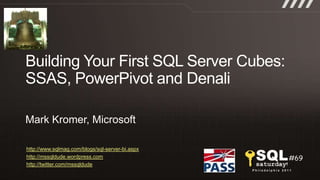
Create Your First SQL Server Cubes
- 1. Building Your First SQL Server Cubes: SSAS, PowerPivot and Denali Mark Kromer, Microsoft http://www.sqlmag.com/blogs/sql-server-bi.aspx http://mssqldude.wordpress.com http://twitter.com/mssqldude
- 2. Session Objectives and Takeaways Objectives: What is a cube Cubes by hand in SSAS In-memory auto-cubes in PowerPivot UDM, MDX, Vertipaq and PowerPivot Cubes in Denali
- 3. Why Cubes? Semantic Model Translate disparate data into business entities Data Marts Subject-specific business access to data warehouse Quickly provide pre-aggregated summarized answers
- 4. The Business Intelligence Continuum Empowered Aligned Team BI Personal BI Organizational BI Our Context BI Solution created by power user. Context is for a small team & it’s managed on a server. My Context BI solution created by user. Context is only for user & exists as document. The Org’s Context BI Solution created by IT, Established corporate context & is reusable, scalable and backed up. SQL Server 2008 R2 extends reach from organizational BI to team and personal BI
- 5. The Microsoft BI Solution Stack BUSINESS USER EXPERIENCE BUSINESS COLLABORATION PLATFORM Data Infrastructure & BI Platform Analysis Services Reporting Services Master Data Services Integration Services Data Mining Data Warehousing DATA INFRASTRUCTURE & BI PLATFORM
- 6. The Microsoft BI Solution Stack BUSINESS USER EXPERIENCE Business Productivity Infrastructure Dashboards & Scorecards Excel Services Web based forms & workflow Collaboration Search Content Management LOB data integration PowerPivot for SharePoint BUSINESS COLLABORATION PLATFORM DATA INFRASTRUCTURE & BI PLATFORM
- 7. The Microsoft BI Solution Stack Delivered through a Familiar Interface Self-Service access & insight Data exploration & analysis Predictive analysis Data visualization Contextual visualization PowerPivot for Excel 2010 BUSINESS USER EXPERIENCE BUSINESS COLLABORATION PLATFORM DATA INFRASTRUCTURE & BI PLATFORM
- 8. SQL Server Analysis Services
- 9. Advanced Analysis Services Features
- 10. Design Scalable Solutions Productivity Enhancing Designers Optimized design experience Best Practice Design Alerts Project Lifecycle support Scalable Infrastructure Heterogeneous data Integration Robust Scale-Out Configuration Advanced Resource Monitoring User-differentiated perspectives Superior Performance Market leading MOLAP Engine Near real-time data access Subspace computation optimization MOLAP enabled write-back
- 12. PowerPivot for Excel 2010 PowerPivoting Massive Data Volumes With a few mouse clicks, a user can create and publish intuitive and interactive self-service analysis solutions
- 13. Reporting Services as a Data Source DATA IMPORT Report-Based Data Feeds PUBLISHING OLTP AND OLAP DATA SOURCES SharePoint Farm
- 15. Schedule data refreshes to keep your analysis up-to-date
- 17. Use Office & SharePoint toMake Better Decisions
- 18. Extend Beyond OLAP Unified Metadata Model One consolidated business view Integrated relational & OLAP analysis Business information modeling Time- and financial intelligence Central KPI Manageability Server based KPI framework Centrally managed repository Pervasive end-user accessibility Predictive Analytics Complete data mining framework Embeddable viewers Predictive capabilities available to everyone through Microsoft Office
- 19. PredictiveAnalysisBring Data Mining to the Masses through Microsoft Office Enable easy to use predictive analysis At every desktop For every information worker Through three powerful add-ins to Microsoft Office Predictive capabilities readily available for business users in Excel Data mining client for building data mining models in Excel Data mining templates for project visualization in Visio “What Microsoft has done is to make data mining available on the desktop to everyone” (David Norris, Associate Analyst, Bloor Research).
- 20. Deliver Pervasive Insight Optimized Office Interoperability Massive data analysis for everyone with PowerPivot for Excel 2010 Team Collaboration through PowerPivot for SharePoint 2010 Corporate performance management through PerformancePoint Services 2010 Rich Partner Ecosystem Extensibility Vertically specialized solutions Packaged applications API support from all major BI vendors Open, embeddable architecture Open API’s and XML/A based protocols Native web service functionality Close loop analysis
- 21. Office 2010 Integration Excel 2010 Great cross product investments optimizing Excel 2010 as analytical client for Analysis Services Enhancements around local cubes Significant performance and functionality investments Data Mining Add-Ins for predictive analysis PowerPivot for massive data analysis on the desktop PerformancePoint Services 2010 Great cross product investments for thin analytic client for Analysis Services Rich web capabilities for data exploration. Guided and contextual analysis through integrated dashboards Predictive analytics by integrating with SQL Server Data Mining
- 22. SQL Server DenaliBI Semantic Model (BISM)
- 23. Denali Cubes: Convergence BISM: BI Semantic Model
- 24. Thank you Mark Kromer Microsoft Technology Specialist SQL Server Data Platform mkromer@microsoft.com
Editor's Notes
- Purpose of the slideExplain that SQL Server 2008 R2 covers the entire BI continuum by extending the reach of the technologies from organizational BI through team and personal BI. Key Points: SQL Server 2008 R2 includes all the technologies and tools necessary to create and deliver BI solutions that are centrally developed and maintained by ITFor team BI solutions, SQL Server 2008 R2 integrates seamlessly with Microsoft SharePoint Server 2010, both through Reporting Services in integrated mode and PowerPivot/Analysis Services for SharePointSQL Server PowerPivot for Excel 2010 is the key enabler for personal BI and in conjunction with SQL Server 2008 R2 and SharePoint Server 2010, PowerPivot provides the foundation for managed self-service BI offeringsConclusion: In order to cover the entire BI continuum, customers should use SQL Server 2008 R2, SharePoint Server 2010, and SQL Server PowerPivot.
- Purpose of the slideHere is the solution, show some detail on how we think of the BI architecture in 3 main layers. Point out that self-service analysis takes place in Office and SharePoint, but the Business Intelligence Platform is there to take popular user-generated solutions and convert them into full organizational solutions.Key Points: A trusted BI platform is critical for a business intelligence solution to work today. If we’re going to achieve the promise of BI, we need to have the confidence and trust in the data, we need to know where it came from, and that it is both timely and reliable for us to use to make a decision. That’s where the power of an integrated BI platform like SQL Server comes into play.Once you have the data ready to use, the middle tier comes into play, where business users actually interact with the data and turn it into something that is useful to them to make the right decision. The numbers that we pull from other systems are just that—we need applications and content to turn them into actionable items—and that’s where the middle tier comes into play. Finally, we need the right tools and applications to ensure that we can use that data in the way we want to in order to make our decisions. Applications and tools that range from personal, to team, to organizational and corporate tools, all with a familiar look and feel, all integrated and working with my Operating system, email, Internet search function. And this is what the power of integration through Microsoft Office brings you. From the Office productivity tools like Excel, through to the team and collaboration tools of SharePoint. By integrating BI seamlessly into a broader business productivity suite that includes search, collaboration, unified communications, and content management, we offer the end user a much richer experience.Conclusion: Our better together (Microsoft BI) story is real!
- Purpose of the slideHere is the solution, show some detail on how we think of the BI architecture in 3 main layers. Point out that self-service analysis takes place in Office and SharePoint, but the Business Intelligence Platform is there to take popular user-generated solutions and convert them into full organizational solutions.Key Points: A trusted BI platform is critical for a business intelligence solution to work today. If we’re going to achieve the promise of BI, we need to have the confidence and trust in the data, we need to know where it came from, and that it is both timely and reliable for us to use to make a decision. That’s where the power of an integrated BI platform like SQL Server comes into play.Once you have the data ready to use, the middle tier comes into play, where business users actually interact with the data and turn it into something that is useful to them to make the right decision. The numbers that we pull from other systems are just that—we need applications and content to turn them into actionable items—and that’s where the middle tier comes into play. Finally, we need the right tools and applications to ensure that we can use that data in the way we want to in order to make our decisions. Applications and tools that range from personal, to team, to organizational and corporate tools, all with a familiar look and feel, all integrated and working with my Operating system, email, Internet search function. And this is what the power of integration through Microsoft Office brings you. From the Office productivity tools like Excel, through to the team and collaboration tools of SharePoint. By integrating BI seamlessly into a broader business productivity suite that includes search, collaboration, unified communications, and content management, we offer the end user a much richer experience.Conclusion: Our better together (Microsoft BI) story is real!
- Purpose of the slideHere is the solution, show some detail on how we think of the BI architecture in 3 main layers. Point out that self-service analysis takes place in Office and SharePoint, but the Business Intelligence Platform is there to take popular user-generated solutions and convert them into full organizational solutions.Key Points: A trusted BI platform is critical for a business intelligence solution to work today. If we’re going to achieve the promise of BI, we need to have the confidence and trust in the data, we need to know where it came from, and that it is both timely and reliable for us to use to make a decision. That’s where the power of an integrated BI platform like SQL Server comes into play.Once you have the data ready to use, the middle tier comes into play, where business users actually interact with the data and turn it into something that is useful to them to make the right decision. The numbers that we pull from other systems are just that—we need applications and content to turn them into actionable items—and that’s where the middle tier comes into play. Finally, we need the right tools and applications to ensure that we can use that data in the way we want to in order to make our decisions. Applications and tools that range from personal, to team, to organizational and corporate tools, all with a familiar look and feel, all integrated and working with my Operating system, email, Internet search function. And this is what the power of integration through Microsoft Office brings you. From the Office productivity tools like Excel, through to the team and collaboration tools of SharePoint. By integrating BI seamlessly into a broader business productivity suite that includes search, collaboration, unified communications, and content management, we offer the end user a much richer experience.Conclusion: Our better together (Microsoft BI) story is real!
- Purpose of the slideEmphasize that SQL Server 2008 R2 goes beyond the delivery of OLAP solutions to help organizations unlock their data, deliver relevant information, and drive actionable insights.Key Points: Greater infrastructure flexibilityand more users per server than with SQL Server 2005Optimized cube processingFaster query execution in the vast majority of the MDX functions and better code qualitySubspace computation improvements open new tuning and optimization possibilitiesRead-only databasesEnhanced monitoring capabilitiesImproved Analysis Services database backupsConclusion: SQL Server Analysis Services features cover all aspects of the Solution Development Live Cycle (SDLC)
- Purpose of the slideExplain in more detail how organizations can take advantage of Analysis Services to design scalable organizational BI solutions. Key Points: Productivity also include: Visual development environmentSingle tool, multiple technologiesInfrastructure also include:Backup performanceGlobal scalability (translations)Parallel partition processingSuperior Performance: Real-time data access Centralized server calculations Automatic synchronizationConclusion: SQL Server Analysis Services includes a large number of features and tools to help developers create and deliver scalable high-quality BI solutions.
- Purpose of the Slide: Introduce PowerPivot for Excel 2010 as a data analysis tool that delivers unmatched computational power directly within Microsoft Excel.Key Points: Leveraging familiar Excel features, users can transform enormous quantities of data with incredible speed into meaningful information to get the answers they need in secondsExcel-based in-memory analysis overcomes existing limitations for massive data analysis on the desktop with efficient compression algorithms to load even the biggest data sets into memory.Data Analysis Expressions (DAX) puts powerful relational capabilities into the hands of power users who want to create advanced analytics applications.SharePoint integration enables users to share data models and analysis, and because the solutions are in SharePoint, users can configure refresh cycles to ensure the data remains current automatically.Virtually unlimited support of data sources provides the foundation to load and combine source data from any location for massive data analysis on the desktop, including relational databases, multidimensional sources, cloud services, data feeds, Excel files, text files, and data from the Web.PowerPivot Management Dashboard enables IT administrators to monitor and manage shared applications to ensure security, high availability, and performance.Conclusion: Microsoft SQL Server PowerPivot technology empowers users to get the answers they need, gain deeper insight into any business aspect, and compress decision cycles.
- Purpose of the slideOutline how IT departments can provide users with access to data in systems that are notoriously hard to get to, such as enterprise resource planning (ERP) systems and customer relationship management (CRM) systems. Key Points: All Reports created by using Report Builder 3.0 and Reporting Services included in SQL Server 2008 R2 expose data feeds to import the report data conveniently into PowerPivot for Excel 2010Reports can encapsulate mission-critical enterprise data sources and consolidate heterogeneous data sources for analysisIntegrating varied data sources in reports that serve as data feeds for analysis helps to speed up common or complex analysis tasks and increases consistencyConclusion: By taking advantage of SQL Server Reporting Services data feeds, organizations can provide users with secure access to the mission-critical information they need.
- Purpose of the slideHighlight the benefits of SharePoint Server 2010 to facilitate seamless and secure sharing and collaboration on user-generated BI solutions. Key Points: SharePoint 2010 makes it safe and easy for users to work together and boosts the productivity of project teams and business unitsStandard SharePoint permissions and workflows enable IT departments to coordinate how users share their solutionsAutomatic data refresh even for source systems over the Internet ensures accurate analysis and decision-makingReuse of workbooks and reports accelerates solution delivery, cuts development costs, and facilitates timely decisionsConclusion: To exploit all the BI capabilities available with PowerPivot for Excel 2010, deploy SQL Server 2008 R2 in a SharePoint 2010 environment.
- Purpose of the slideClarify that Microsoft SQL Server PowerPivot technology includes both an Excel add-in and server-based technology that integrates with SharePoint Server 2010. Key Points: SQL Server PowerPivot for Excel 2010 is a data analysis add-in that delivers unmatched computational power directly within Microsoft Excel SQL Server PowerPivot for Excel 2010 is available for download free of charge at www.powerpivot.com. SQL Server PowerPivot for SharePoint integrates with Excel Services on the SharePoint server to enable seamless and secure sharing and collaboration on user-generated BI solutions directly in the browserSQL Server PowerPivot for SharePoint is included in SQL Server 2008 R2Conclusion: SQL Server PowerPivot technology is the key to managed self-service BI, empowering users, enabling seamless and secure sharing and collaboration on user-generated BI solutions , and helping IT organizations increase efficiency through the PowerPivot Management Dashboard.
- Purpose of the slideShow how SQL Server 2008 R2 Analysis Services can help to deliver solutions that go beyond the standard OLAP capabilities. Key Points: Multiple Analytical capabilities in one Unified Dimensional Model Predictive Analysis:Extensible .NET programming model + SQL language based API’sConclusion: SQL Server Analysis Services supports a unified data model, KPI manageability and data mining out of the box and provides the basis for a rich user experience in combination with additional analytics products, such as PerformancePoint Services in Microsoft SharePoint Server 2010.
- Purpose of the slideHighlight how Microsoft Office in combination with SQL Server 2008 R2 Analysis Services can bring predictive ad-hoc analysis to the masses.Key Points: Table Analysis Tools for Excel: This add-in provides you with easy-to-use tasks that leverage SQL Server Data Mining under the covers to perform powerful analytics on your spreadsheet data. Data Mining Client for Excel: This add-in allows you to go through the full data mining model development lifecycle within Excel using either your spreadsheet data or external data accessible through your SQL Server Analysis Services instance. Data Mining Templates for Visio: This add-in allows you to render and share your mining models as annotatable Visio drawings. Conclusion: Microsoft Office is familiar to users. Analysis Services takes advantage through standard features and add-ins. See separate deck on the Microsoft SQL Server Data Mining Add-Ins for Office.
- Purpose of the slideExplain the basic requirements for a platform to deliver relevant information and pervasive insight to all employees across the organization.Key Points: Universal reach through Office, SQL Server technology, and additional products from MicrsosoftBroad support from all major third-party BI vendorsOpen architecture to accommodate custom solutions and line-of-business applicationsAlign analysis with business performance monitoring and planningAccess data for analysis directly from your Excel spreadsheets Support seamless and secure collaborationConclusion: With Office interoperabilityusers hit the ground running because they already know the Excel features, can use virtually unlimited data sources, and new capabilities in the form of SQL Server 2008 R2 innovations.
- Purpose of the slideShow how Microsoft advanced Office interoperability with SQL Server 2008 R2 Analysis Services in Microsoft Office 2010. Key Points: Major improvements in Excel 2010 and PerformancePoint Services 2010It is now possible to perform massive data analysis directly on the desktopOther Non Office improvements:General performance improvementsIncreased stabilityKey reported issues found by customersApproximately 300 bug fixes plannedConclusion: SQL Server 2008 R2 Analysis Services is the best OLAP platform in a Microsoft Office 2010 environment.
