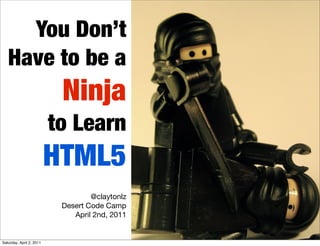
You Don't Have to be a Ninja to Learn HTML5!
- 1. You Don’t Have to be a Ninja to Learn HTML5 @claytonlz Desert Code Camp April 2nd, 2011 Saturday, April 2, 2011
- 2. Semantic Elements Video Forms Example Boilerplate Saturday, April 2, 2011
- 3. <section> “The section element represents a generic section of a document or application. A section, in this context, is a thematic grouping of content, typically with a heading.” </section> Saturday, April 2, 2011
- 4. <div id="chapter_1"> ... </div> Saturday, April 2, 2011
- 5. <section id="chapter_1"> ... </section> Saturday, April 2, 2011
- 6. <section id="chapter_1"> ... </section> A general rule is that the section element is appropriate only if the element's contents would be listed explicitly in the document's outline. Saturday, April 2, 2011
- 7. <nav> “The nav element represents a section of a page that links to other pages or to parts within the page: a section with navigation links.” </nav> Saturday, April 2, 2011
- 8. <ul id="nav"> <li><a href="/home">Home</a></li> <li><a href="/news">News</a></li> </ul> Saturday, April 2, 2011
- 9. <nav> <ul> <li><a href="/home">Home</a></li> <li><a href="/news">News</a></li> </ul> </nav> Saturday, April 2, 2011
- 10. <nav> <ul> <li><a href="/home">Home</a></li> <li><a href="/news">News</a></li> </ul> </nav> The nav element allows some user agents to omit navigation information or skip directly to navigation information. Saturday, April 2, 2011
- 11. <article> “The article element represents a self- contained composition in a document, page, application, or site and that is, in principle, independently distributable or reusable, e.g. in syndication.” </article> Saturday, April 2, 2011
- 12. <div class="entry"> <h2>My Trip to Las Vegas</h2> <span>By John Smith</span> <p>...</p> </div> Saturday, April 2, 2011
- 13. <article class="entry"> <h1>My Trip to Las Vegas</h1> <span>By John Smith</span> <p>...</p> </article> Saturday, April 2, 2011
- 14. <article class="entry"> <h1>My Trip to Las Vegas</h1> <span>By John Smith</span> <p>...</p> </article> When article elements are nested, the inner article elements represent articles that are in principle related to the contents of the outer article. Saturday, April 2, 2011
- 15. <hgroup> “The hgroup element represents the heading of a section. The element is used to group a set of h1–h6 elements when the heading has multiple levels, such as subheadings, alternative titles, or taglines.” </hgroup> Saturday, April 2, 2011
- 16. <h1>Album Reviews</h1> <h2>Stuff you should buy!</h2> <h3>Link 80 - 17 Reasons</h3> <h3>MF Doom - Mm..Food</h3> <h3>Bad Brains - Build a Nation</h3> Saturday, April 2, 2011
- 17. Album Reviews | +-- Stuff you should buy | +--- Link 80 - 17 Reasons | +--- MF Doom - Mm...Food | +--- Bad Brains - Build a Nation Saturday, April 2, 2011
- 18. <hgroup> <h1>Album Reviews</h1> <h2>Stuff you should buy!</h2> </hgroup> <h3>Link 80 - 17 Reasons</h3> <h3>MF Doom - Mm..Food</h3> <h3>Bad Brains - Build a Nation</h3> Saturday, April 2, 2011
- 19. <hgroup> <h1>Album Reviews</h1> <h2>Stuff you should buy!</h2> </hgroup> <h3>Link 80 - 17 Reasons</h3> <h3>MF Doom - Mm..Food</h3> <h3>Bad Brains - Build a Nation</h3> The point of using hgroup is to mask the h2 element (which acts as a tagline) from the outline algorithm. Saturday, April 2, 2011
- 20. Album Reviews | +-- Stuff you should buy | +--- Link 80 - 17 Reasons | +--- MF Doom - Mm...Food | +--- Bad Brains - Build a Nation Saturday, April 2, 2011
- 21. <hgroup> <h1>Album Reviews</h1> <h2>Stuff you should buy!</h2> </hgroup> <article> <hgroup> <h1>Link 80</h1> <h2>17 Reasons</h2> </hgroup> <p>...</p> </article> Saturday, April 2, 2011
- 22. <header> “The header element represents a group of introductory or navigational aids.” “The footer element represents a footer for its nearest ancestor sectioning content or sectioning root element.” </footer> Saturday, April 2, 2011
- 23. <body> <div id="header"> <h1>My Journal</h1> </div> ... <div id="footer"> © 2011 Clayton </div> </body> Saturday, April 2, 2011
- 24. <body> <header> <h1>My Journal</h1> </header> ... <footer> © 2011 Clayton </footer> </body> Saturday, April 2, 2011
- 25. <body> <header> <h1>My Journal</h1> </header> ... <footer> © 2011 Clayton </footer> </body> Footers don't necessarily have to appear at the end of a section, though they usually do. Saturday, April 2, 2011
- 26. Semantic Elements Video Forms Example Boilerplate Saturday, April 2, 2011
- 27. <script type="text/javascript" charset="utf-8"> </script> <object> ... </object> Saturday, April 2, 2011
- 28. IE 9.0+ FireFox 3.5+ Safari 3.0+ Chrome 3.0+ Opera 10.5+ iPhone 1.0+ Android 2.0+ Saturday, April 2, 2011
- 29. Video: The <video> Element <video width="320" height="240" controls> <source src="oxy-clean.mp4" type='video/mp4; codecs="avc1.42E01E, mp4a.40.2"'> <source src="oxy-clean.webm" type='video/webm; codecs="vp8, vorbis"'> <source src="oxy-clean.ogv" type='video/ogg; codecs="theora, vorbis"'> </video> Saturday, April 2, 2011
- 30. Video: The <video> Element <video width="320" height="240" controls> <source src="oxy-clean.mp4" type='video/mp4; codecs="avc1.42E01E, mp4a.40.2"'> <source src="oxy-clean.webm" type='video/webm; codecs="vp8, vorbis"'> <source src="oxy-clean.ogv" type='video/ogg; codecs="theora, vorbis"'> </video> Saturday, April 2, 2011
- 31. Video: Size <video width="320" height="240" controls> <source src="oxy-clean.mp4" type='video/mp4; codecs="avc1.42E01E, mp4a.40.2"'> <source src="oxy-clean.webm" type='video/webm; codecs="vp8, vorbis"'> <source src="oxy-clean.ogv" type='video/ogg; codecs="theora, vorbis"'> </video> Saturday, April 2, 2011
- 32. Video: Controls <video width="320" height="240" controls> <source src="oxy-clean.mp4" type='video/mp4; codecs="avc1.42E01E, mp4a.40.2"'> <source src="oxy-clean.webm" type='video/webm; codecs="vp8, vorbis"'> <source src="oxy-clean.ogv" type='video/ogg; codecs="theora, vorbis"'> </video> Saturday, April 2, 2011
- 33. Video: Mime Types <video width="320" height="240" controls> <source src="oxy-clean.mp4" type='video/mp4; codecs="avc1.42E01E, mp4a.40.2"'> <source src="oxy-clean.webm" type='video/webm; codecs="vp8, vorbis"'> <source src="oxy-clean.ogv" type='video/ogg; codecs="theora, vorbis"'> </video> AddType video/ogg .ogv AddType video/mp4 .mp4 AddType video/webm .webm Saturday, April 2, 2011
- 34. Video: Codecs <video width="320" height="240" controls> <source src="oxy-clean.mp4" type='video/mp4; codecs="avc1.42E01E, mp4a.40.2"'> <source src="oxy-clean.webm" type='video/webm; codecs="vp8, vorbis"'> <source src="oxy-clean.ogv" type='video/ogg; codecs="theora, vorbis"'> </video> type video/mp4 video codec avc1.42E01E (H.264 Baseline) audio codec mp4a.40.2 (Low-Complexity AAC) Saturday, April 2, 2011
- 35. <video id="movie" width="320" height="240" preload controls> <source src="pr6.webm" type='video/webm; codecs="vp8, vorbis"' /> <source src="pr6.ogv" type='video/ogg; codecs="theora, vorbis"' /> <source src="pr6.mp4" /> <object width="320" height="240" type="application/x-shockwave-flash" data="flowplayer-3.2.1.swf"> <param name="movie" value="flowplayer-3.2.1.swf" /> <param name="allowfullscreen" value="true" /> <param name="flashvars" value='config={"clip": {"url": "http://wearehugh.com/ dih5/pr6.mp4", "autoPlay":false, "autoBuffering":true}}' /> <p>Download video as <a href="pr6.mp4">MP4</a>,↵ <a href="pr6.webm">WebM</a>, or <a href="pr6.ogv">Ogg</a>. </p> </object> </video> <script> var v = document.getElementById("movie"); v.onclick = function() { if (v.paused) { v.play(); } else { v.pause(); } }; </script> Saturday, April 2, 2011
- 36. <video id="movie" width="320" height="240" preload controls> <source src="pr6.webm" type='video/webm; codecs="vp8, vorbis"' /> <source src="pr6.ogv" type='video/ogg; codecs="theora, vorbis"' /> <source src="pr6.mp4" /> <object width="320" height="240" type="application/x-shockwave-flash" data="flowplayer-3.2.1.swf"> <param name="movie" value="flowplayer-3.2.1.swf" /> <param name="allowfullscreen" value="true" /> <param name="flashvars" value='config={"clip": {"url": "http://wearehugh.com/ dih5/pr6.mp4", "autoPlay":false, "autoBuffering":true}}' /> <p>Download video as <a href="pr6.mp4">MP4</a>,↵ <a href="pr6.webm">WebM</a>, or <a href="pr6.ogv">Ogg</a>. </p> </object> </video> <script> var v = document.getElementById("movie"); v.onclick = function() { if (v.paused) { v.play(); } else { v.pause(); } }; </script> Saturday, April 2, 2011
- 37. <video id="movie" width="320" height="240" preload controls> <source src="pr6.webm" type='video/webm; codecs="vp8, vorbis"' /> <source src="pr6.ogv" type='video/ogg; codecs="theora, vorbis"' /> <source src="pr6.mp4" /> <object width="320" height="240" type="application/x-shockwave-flash" data="flowplayer-3.2.1.swf"> <param name="movie" value="flowplayer-3.2.1.swf" /> <param name="allowfullscreen" value="true" /> <param name="flashvars" value='config={"clip": {"url": "http://wearehugh.com/ dih5/pr6.mp4", "autoPlay":false, "autoBuffering":true}}' /> <p>Download video as <a href="pr6.mp4">MP4</a>,↵ <a href="pr6.webm">WebM</a>, or <a href="pr6.ogv">Ogg</a>. </p> </object> </video> <script> var v = document.getElementById("movie"); v.onclick = function() { if (v.paused) { v.play(); } else { v.pause(); } }; </script> Saturday, April 2, 2011
- 38. <video id="movie" width="320" height="240" preload controls> <source src="pr6.webm" type='video/webm; codecs="vp8, vorbis"' /> <source src="pr6.ogv" type='video/ogg; codecs="theora, vorbis"' /> <source src="pr6.mp4" /> <object width="320" height="240" type="application/x-shockwave-flash" data="flowplayer-3.2.1.swf"> <param name="movie" value="flowplayer-3.2.1.swf" /> <param name="allowfullscreen" value="true" /> <param name="flashvars" value='config={"clip": {"url": "http://wearehugh.com/ dih5/pr6.mp4", "autoPlay":false, "autoBuffering":true}}' /> <p>Download video as <a href="pr6.mp4">MP4</a>,↵ <a href="pr6.webm">WebM</a>, or <a href="pr6.ogv">Ogg</a>. </p> </object> </video> <script> var v = document.getElementById("movie"); v.onclick = function() { if (v.paused) { v.play(); } else { v.pause(); } }; </script> Saturday, April 2, 2011
- 39. Semantic Elements Video Forms Example Boilerplate Saturday, April 2, 2011
- 40. Forms: Placeholders <input type='url' placeholder='http://example.com'> <input type='email' placeholder='email@example.com'> Safari Chrome Opera iPhone Saturday, April 2, 2011
- 41. Forms: Numbers <input type='number' min='0' max='10' step='1' value='2'> Safari Chrome Opera Saturday, April 2, 2011
- 42. Forms: Ranges <input type='range' min='0' max='100' step='5'> Safari Chrome Opera Saturday, April 2, 2011
- 43. Forms: Search <input type='search' /> Safari Chrome Opera Saturday, April 2, 2011
- 44. Forms: Required Fields <input name='first_name' required> Safari Chrome Opera Saturday, April 2, 2011
- 45. Semantic Elements Video Forms Example Boilerplate Saturday, April 2, 2011
- 46. ✓ Build Script ✓ Optimized html template ✓ Optimized css template ✓ Web server configs ✓ Lightweight ✓ Customizable ✓ Well Documented Saturday, April 2, 2011
- 47. Saturday, April 2, 2011
- 48. http://spkr8.com/t/7006 Clayton Lengel-Zigich : @claytonlz Photo Credits http://www.flickr.com/photos/thevoicewithin/1388730534/sizes/l/ http://www.chipwreck.de/blog/2010/02/25/html-5-video-tag-and-attributes/ Saturday, April 2, 2011
