Fosdem 2011 odt2daisy odt2braille
- 1. odt2daisy & odt2braille: OpenOffice.org/LibreOffice Extensions for Accessible Formats Christophe Strobbe K.U.Leuven, Belgium christophe.strobbe@esat.kuleuven.be FOSDEM, Brussels, Belgium, 5-6 February 2011
- 2. The AEGIS Project ● EC-funded project, Sep. 2008-Feb.2012 ● 20+ partners, including Oracle (Sun), AOL, RIM, Vodafone Foundation, RNIB, K.U.Leuven, … ● Access to desktop, RIAs and mobile applications ● Many open-source “prototypes” / products ● http://www.aegis-project.eu/ FOSDEM, Brussels, Belgium, 5-6 February 2011
- 3. odt2daisy: Generating DAISY Books from OpenOffice.org & LibreOffice Christophe Strobbe K.U.Leuven, Belgium christophe.strobbe@esat.kuleuven.be FOSDEM, Brussels, Belgium, 5-6 February 2011
- 4. Digital Talking Books ● For persons with “print disabilities” ● Text + audio (synthetic or human voice) ● Highlighting synchronised with audio ● DAISY – ANSI/NISO Z39/86 ● Production: typically ● by specialised production centres ● for blind & visually impaired users ● i.e. not by users (in 2007) FOSDEM, Brussels, Belgium, 5-6 February 2011
- 5. Objectives Enable end-users to produce DAISY ● In most European languages ● In a free and open-source office suite ● Support: ● DAISY 3 (with or without audio) ● DAISY 2.02 (for older players) ● Multilingual content ● Mathematical Markup Language FOSDEM, Brussels, Belgium, 5-6 February 2011
- 6. Methodology ● Build OOo / LibO extension ● Odt2dtbook by Vincent Spiewak available in 2008 ● Functionality available as extension and as reusable JAR (Java Archive) ● Add: – DAISY 3 audio, DAISY 2.02 – comprehensive set of test documents (regression testing) – Support for multilingual content on Windows FOSDEM, Brussels, Belgium, 5-6 February 2011
- 7. odt2daisy Components (1) ● Java Open Document Library (JODL) ● For ODT / XML preprocessing ● odt2daisy library ● Converts ODT to DAISY XML (XSLT) ● Validates output ● Reusable Java library ● Command line interface FOSDEM, Brussels, Belgium, 5-6 February 2011
- 8. odt2daisy Components (2) ● odt2daisy extension ● Wrapper for other components: ● Uses OpenOffice.org UNO API ● Uses odt2daisy library ● Uses DAISY Pipeline Lite (speech synthesis) ● Includes templates ● Templates with custom styles for DAISY production FOSDEM, Brussels, Belgium, 5-6 February 2011
- 9. Results (1) ● odt2daisy released November 2009 ● Tutorials in various formats (text, DAISY, video) ● Developer documentation ● Test files for regression testing ● TTS in 27 languages where eSpeak is available (Linux, Windows) ● Compatible with OOo Writer 3.0 or higher and with LibOWriter FOSDEM, Brussels, Belgium, 5-6 February 2011
- 10. Results (2) ● Support for ODT features ● Heading, List, Table, Images, Captions, Notes, Foot/Rear notes, Math, TOC, Section, Frame, Bookmark, Metadata, ... ● Page numbering (1,i,I,a,A; advanced) ● Front / body / rear matter ● “Complex text layout” and East-Asian languages not supported FOSDEM, Brussels, Belgium, 5-6 February 2011
- 11. Results (3) ● Release 2.1 in April 2010 ● Localisation in French, Dutch, Spanish and Hungarian ● Compatible with OpenOffice.org 3.2 ● Has been tested in first ÆGIS pilot phase ● Not yet compatible with 64-bit OSs ● Integrated into DAISY Pipeline by DAISY Consortium & Dedicon’s altText FOSDEM, Brussels, Belgium, 5-6 February 2011
- 12. Future Plans ● Support more ODT features ● Some were hard to parse (e.g. multilingual text; “Asian” languages) ● TTS quality: ● Users want more control over TTS output (DAISY Pipeline Lite) ● TTS as internet service/in cloud? ● Fix bugs (numbered lists, math, image captions & long description, ...) FOSDEM, Brussels, Belgium, 5-6 February 2011
- 13. Installing odt2daisy ● Download odt2daisy from http://odt2daisy.sf.net/ ● In OOo or LibO Writer go to Tools -> Extension Manager... -> Add... to install it FOSDEM, Brussels, Belgium, 5-6 February 2011
- 14. Export to DAISY: 1 ● Choose “Export as Full DAISY...” in File menu ● Choose file name and location in “Save as” dialogue ● Set metadata and options in odt2daisy dialog FOSDEM, Brussels, Belgium, 5-6 February 2011
- 15. Export to DAISY: 2 ● Some metadata are copied from source ● “alternate level markup”: when > 6 levels of headings ● CSS: for viewing XML in browser ● Some automatic fix routines FOSDEM, Brussels, Belgium, 5-6 February 2011
- 16. Export to DAISY: 3 ● odt2daisy converts ODT to DAISY XML ● odt2daisy calls DAISY Pipeline Lite for text-to-speech FOSDEM, Brussels, Belgium, 5-6 February 2011
- 17. Export to DAISY: 4 ● DAISY Pipeline also performs validation, e.g. images must be JPG or PNG (or SVG) FOSDEM, Brussels, Belgium, 5-6 February 2011
- 18. odt2braille: Generating Braille from OpenOffice.org & LibreOffice Christophe Strobbe K.U.Leuven, Belgium christophe.strobbe@esat.kuleuven.be FOSDEM, Brussels, Belgium, 5-6 February 2011
- 19. Motivation & Problem Area (1) ● Braille ● faces competition from TTS and digital talking books ● important for functional literacy ● only reading method for deafblind persons FOSDEM, Brussels, Belgium, 5-6 February 2011
- 20. Motivation & Problem Area (2) ● Braille production: current methods: ● RoboBraille: e-mail based Braille translation agent ● AutoBraille & NorBraille: multi-volume Braille books based on DAISY ● Dots: open-source Braille transcriber for GNOME (relies on liblouisxml) ● Tiger Software Suite (TSS), Braille Maker, WinBraille: embossing from MS Word and other Microsoft applications FOSDEM, Brussels, Belgium, 5-6 February 2011
- 21. Objectives Enable end-users to produce Braille ● In a free, open-source and cross- platform office suite => OpenOffice.org / LibreOffice as Braille authoring environment ● Reduce or eliminate the need for editing Braille codes after export ● Emboss directly or just export FOSDEM, Brussels, Belgium, 5-6 February 2011
- 22. Methodology ● Build OpenOffice.org extension ● Reuse existing tools: ● liblouisxml: open-source library for Braille transcription of XML docs ● liblouis: Braille translation engine ● pef2text (DAISY Pipeline): converts Portable Embosser Format to generic or embosser-specific format ● library from odt2daisy FOSDEM, Brussels, Belgium, 5-6 February 2011
- 23. odt2braille Components FOSDEM, Brussels, Belgium, 5-6 February 2011
- 24. Results (1) Alpha 0.03 released 2 December 2010: ● OpenDocument Text (ODT) can be embossed on small list of embossers (Interpoint, Index Braille, Braillo) ● Export to “Braille Formatted files” (.brf; .bra) ● Export to Portable Embosser Format (PEF): embosser-independent; uses XML and Unicode FOSDEM, Brussels, Belgium, 5-6 February 2011
- 25. Results (2) ● Braille settings stored as metadata in ODT ● Braille support for ± 30 languages, mainly through liblouis ● UI localised in ● English, Dutch, French, German, Spanish, Portuguese,... ● Currently only on Windows FOSDEM, Brussels, Belgium, 5-6 February 2011
- 26. odt2braille > liblouisxml (1) odt2braille is more than a liblouis & liblouisxml wrapper (1) ● Provide easy configuration through GUI ● Create typical OOo/LibO experience ● Translate easy-to-understand settings to complex configuration files for liblouisxml FOSDEM, Brussels, Belgium, 5-6 February 2011
- 27. odt2braille > liblouisxml (2) odt2braille is more than a liblouis & liblouisxml wrapper (2) ● Convert ODT to intermediate XML format: ● Put captions after tables, move some style info, add notes section, add title page ● = for sequential processing by liblouis ● (ODT is too complex to be handled by liblouisxml alone) FOSDEM, Brussels, Belgium, 5-6 February 2011
- 28. odt2braille > liblouisxml (3) odt2braille is more than a liblouis & liblouisxml wrapper (3) ● Compensate for limitations of liblouisxml ● Volume management ● Creation of notesections and preliminary section containing title page, list of special symbols, transriber’s notes page and a table of contents FOSDEM, Brussels, Belgium, 5-6 February 2011
- 29. odt2braille > liblouisxml (4) odt2braille is more than a liblouis & liblouisxml wrapper (4) ● Store settings as metadata in ODT document ● Convert to PEF / various other output formats ● Provide output preview ● Handle embossing FOSDEM, Brussels, Belgium, 5-6 February 2011
- 30. Installing odt2braille ● Download odt2braille from http://odt2braille.sf.net/ ● In Writer go to Tools -> Extension Manager... -> Add... to install it ● New items in File menu FOSDEM, Brussels, Belgium, 5-6 February 2011
- 31. Braille Settings ● File -> Braille Settings ● odt2braille analyses document & suggests settings ● User can override settings FOSDEM, Brussels, Belgium, 5-6 February 2011
- 32. Export as Braille: 1 ● File -> Export as Braille... ● Choose PEF (Portable Embosser Format), BRF (Braille Formatted) or BRA (Spain) ● Customise... FOSDEM, Brussels, Belgium, 5-6 February 2011
- 33. Export as Braille: 2 ● odt2braille performs a few basic accessibility checks ● A full accessibility checker is being developed by K.U.Leuven (AEGIS) FOSDEM, Brussels, Belgium, 5-6 February 2011
- 34. Emboss ● File -> Emboss... ● Few embossers currently supported ● Output can be customised FOSDEM, Brussels, Belgium, 5-6 February 2011
- 35. Future Plans ● Support for larger set of embossers ● Availability on non-Windows platforms ● Extension to check accessibility in OpenOffice.org / LibreOffice Writer ● Display errors & warnings in task panel (OOo / LibO 3.3+) ● Description & hints for repair ● Repair button when possible FOSDEM, Brussels, Belgium, 5-6 February 2011
- 36. Contact Information ● odt2daisy (LGPL 3): http://odt2daisy.sf.net/ ● odt2braille (LGPL 3): http://odt2braille.sf.net/ ● http://www.AEGIS-project.eu/ ● Twitter: aegisproj ● Christophe Strobbe: christophe.strobbe@esat.kuleuven.be FOSDEM, Brussels, Belgium, 5-6 February 2011

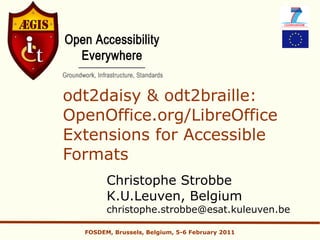


































































![[EclipseCon France 2017] Language Server Protocol in action](https://cdn.slidesharecdn.com/ss_thumbnails/lspecon-170623085927-thumbnail.jpg?width=560&fit=bounds)






























